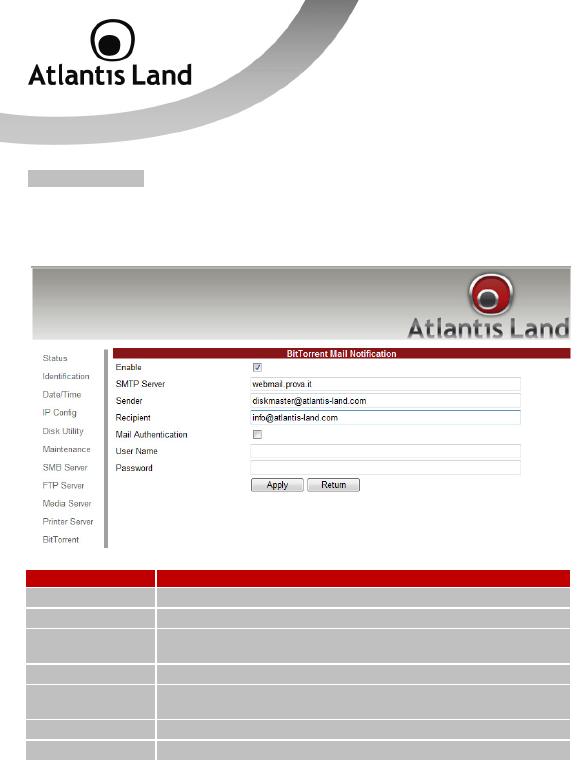
31
Mail Notification
After the download is successful, an email will be send to designated email address.
Click “Mail setup”, input SMTP server, recipient email, SMTP A/C, Password, and click
“Apply” to save setting.
FIELD MEANING
Enable
Enable email notification function.
SMTP Server
Insert SMTP server address.
Sender Inser the sender mail address that will be shown as email’s
sender.
Recipient
Insert the recipient mail address.
Mail
Authentication
Check this option if SMTP server required authentication.
Username
Insert the username required by SMTP server.
Password
Insert the password required by SMTP server.


















