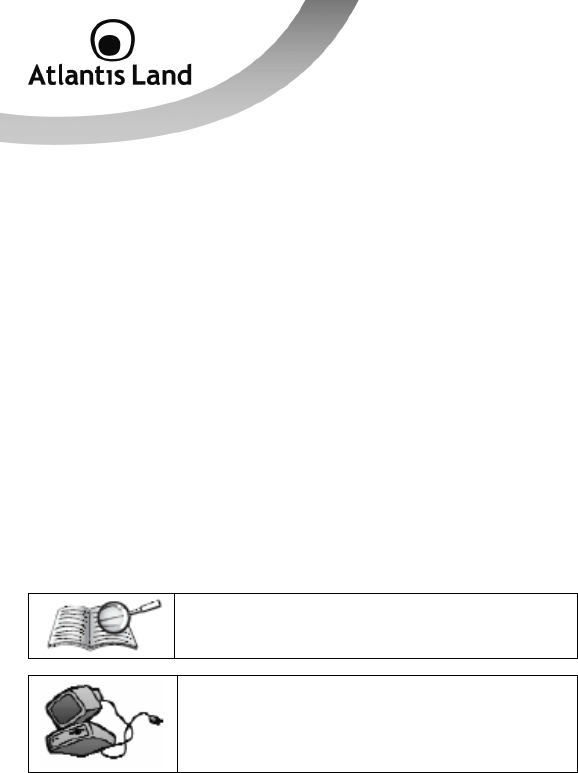
5
Limited Warranty
Our warranties (for hardware and software) do not cover data loss –
back up the
contents of your drive to a separate storage medium on a regular basis
. Also,
consequential damages; incidental damages; and costs related to data recovery,
removal and installation are not recoverable under our warranties.
Safety Information
• Only qualified personnel should carry out technical work on the device.
• When cleaning, avoid using cleaning sprays and any kinf of solution
containing alcohol or other flammable liquids.
• Avoid overheating. This may reduce the life of the device.
• Protect your device from humidity, direct sunlight as well as high and
extremely low temperatures.
• Do no place any liquids on or close to the unit.
• If the device is brought from a cold environment into a warmer installation
site, bedewing may occur. Wait until the temperature of the device has
equalised and it is completely dry before you connect to AC main.
• Please use the supplied AC/DC Adapter included into g-box. If it is
connected to other devices, this product or power supply unit may be
damaged.
• We recommend that you place the device on a non-slip surface.
• Check the cable regularly for damage. Damaged cables must be replaced
immediately.
• Ensure that no objects enter the connection sockets.
Before starting, take a few minutes to read this manual.
Read all of instructions and save this manual for later
reference.
Protect the NAS System from being bumped or dropped. Do
not place the NAS on an unstable cart, stand, or table. It
may fall, causing serious damage to the product.


















