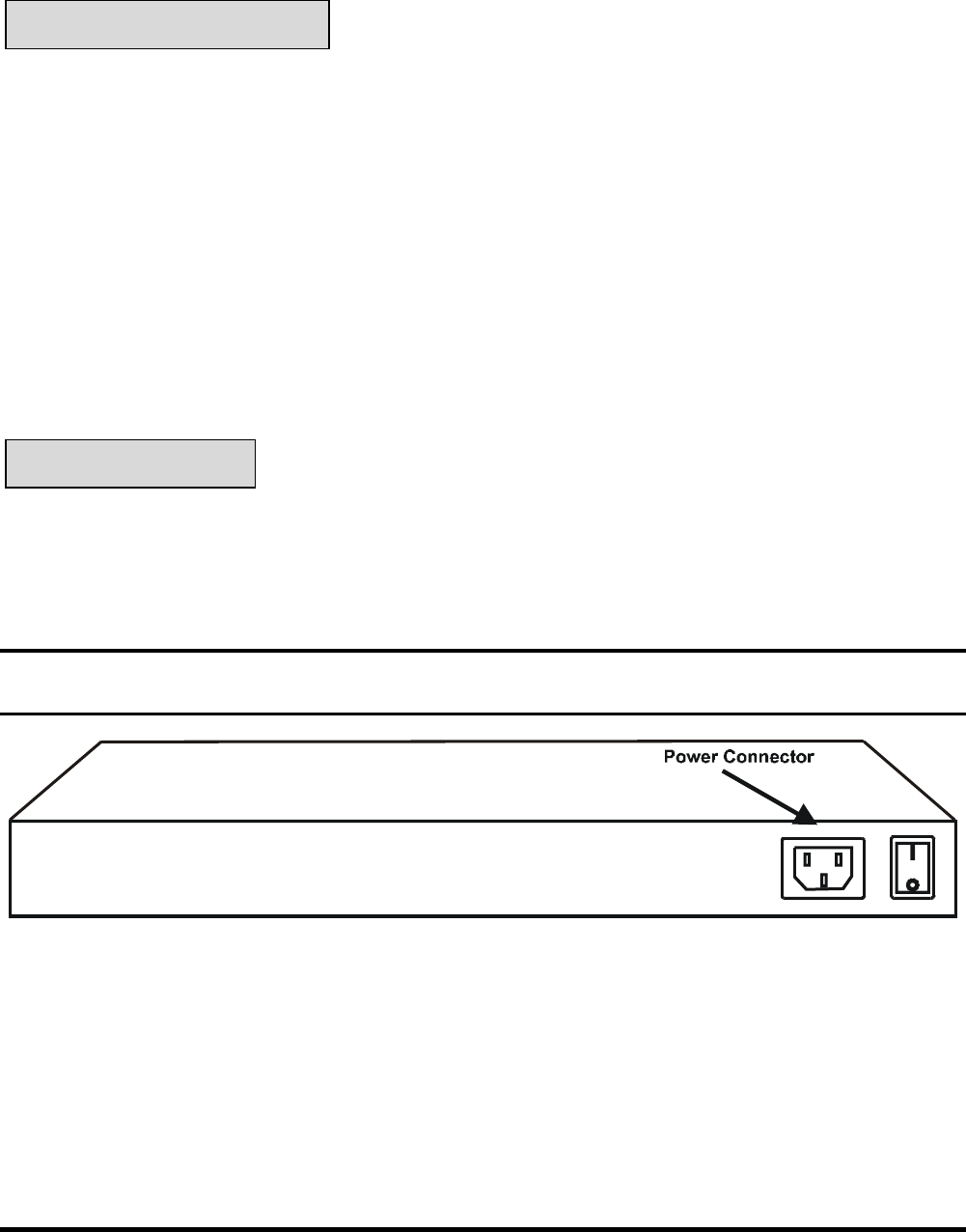
10
PORT 25 & PORT 26
1000BASE-T Twisted Pair Ports (RJ-45) or
1000BASE-SX Fiber-Optic Ports (SC)
- These two RJ-45 ports are auto MDI-X ports: The Switch is
equipped with two Gigabit twisted pair ports, the ports will auto
negotiate 10/100/1000Mbps.
- The Switch is equipped with two Gigabit fiber-optic ports, the SC
ports can connect to fiber networks on the other end with the same
connector.
CONSOLE PORT
Attach a console cable to this console port at the left side of the front
panel, and connect it to a workstation’s RS232. This will enable a
console configuration from a remote terminal.
Rear Panel
AC Power Connector:
Attach the supplied power cord to this power connector and connect it
to the power outlet.
Use the switch beside this power connector to turn on or turn off the
power.


















