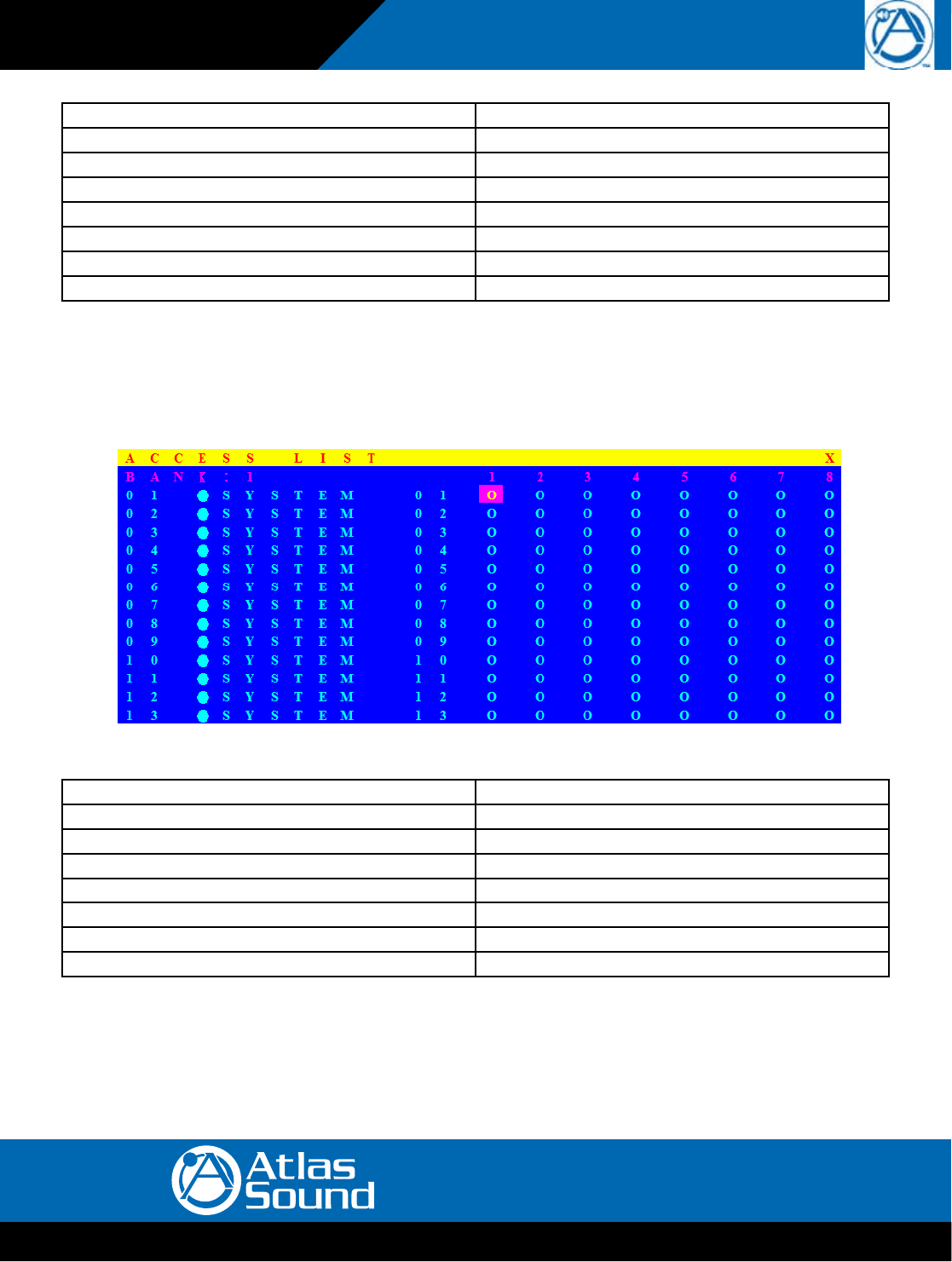
– 19 – AtlasSound.com
Specifications are subject to change without notice.
1601 Jack McKay Blvd. • Ennis, Texas 75119 U.S.A.
Telephone: 800.876.3333 • Fax: 800.765.3435
Owner’s Manual
MMK-KVM8
Modular KVM Switch for
LCD Console Use
OSD Function Key Description
Enter Enterusername
/ Move
F1 Go to Main Menu
F2 Console off
F3 Back
Esc Exit
Table 5-6. OSD Function Key
Press“ENTER”keytogetUSERSlist.Theleftcolumn“S”meansSUPERVISORand“1”,“2”,“3”,….,“8”meanADMINISTRATOR.
ThemaximumNAMEiseightcharacters(A~Zand0~9)andPASSWORDiseightcharactersmaximum(A~Zand0~9).
5.3.5 ACCESS LIST
Figure 5-9. Access List
OSD Function Key Description
Enter Select
/ Move
F1 Go to Main Menu
F2 Console off
F3 Back
Esc Exit
Table 5-7. OSD Function Key
OnlySUPERVISORcansetuptheACCESSLIST.ThefirstcolumnisthePCnamelistandthefollowing8columnsaretheaccess
rightsofeachADMINISTRATOR.UseOSDMOUSEorENTERkeytoactivate/deactivatetheaccessrightofeachport.“X”means
access disabled and “O” means access enabled.


















