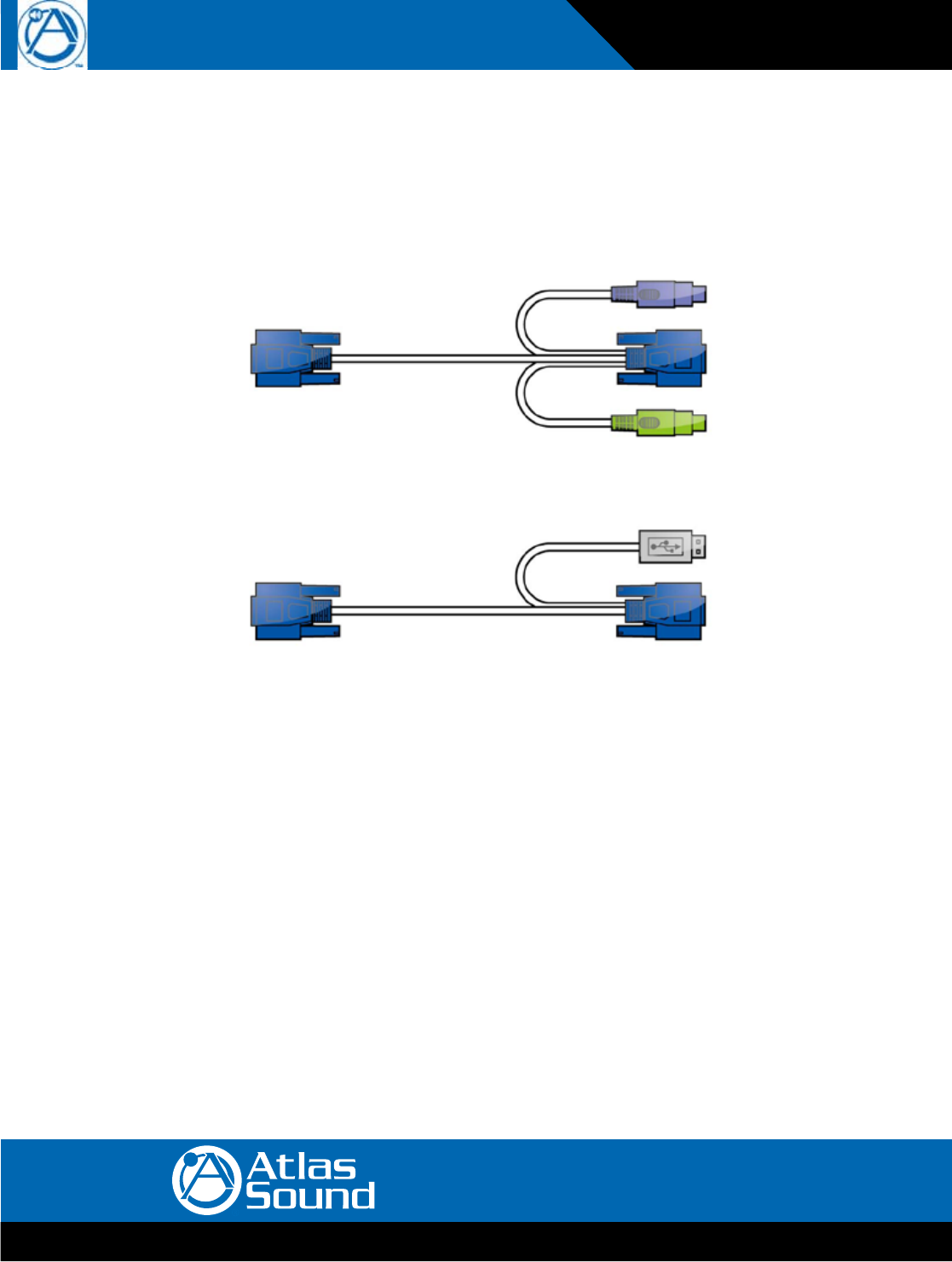
AtlasSound.com – 8 –
Specifications are subject to change without notice.
1601 Jack McKay Blvd. • Ennis, Texas 75119 U.S.A.
Telephone: 800.876.3333 • Fax: 800.765.3435
Owner’s Manual
MMK-KVM8
Modular KVM Switch for
LCD Console Use
3-in-1 HDDB-15 Cable Installation
EachcomputerportconnectorisHDDB-15type.Inspectthe3-in-1DB15cable.ItwillhaveaHDDB-15maleconnectoratoneend.
PlugitintocomputerportontherearofKVMswitch.Theotherendofinputcablehasthreeconnectors:aHDDB-15maletypefor
computervideo,apurpleminidin6-pinPS/2connectorforkeyboardandagreenminidin6-pinPS/2connectorformouse.Plugthese
threeconnectorsintotherespectiveportsonthecomputer.Repeatthesameprocedureforallothercomputers.
a. PS/2computer---PlugPS/2mouseconnectortocomputermouseportandPS/2keyboardconnectortocomputerkeyboard
port. Do not hot plug PS/2 port.IfyoumustdothatmakesurePS/2mouseispluggedinfirstthenthePS/2
keyboard.
Figure 2-2. 3-in-1 HDDB-15 Cable, 3m (MMK-DD10)
b. USBcomputer---PluginUSBconnector.ThissingleUSBconnectorcanhandlebothkeyboardandmousedata,itworkasa
standardHID(HumanInterfaceDevice)noextradriverneeded.
Figure 2-3. HDDB-15 / VGA + USB Cable, 3m (MMK-DB10)


















