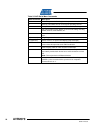24
AVR2070
8240B-AVR-06/09
If an IP address for the Ethernet side is not seen, this means an IPv6 router was
discovered on the network. However the router is NOT advertising a prefix using
stateless auto configuration. Router advertisements must either be disabled on the
router, or set the router to allow stateless auto configuration.
The IPv6 prefix for the 6LoWPAN side (aka: 802.15.4 radio) is obtained from the
setting on the first webpage. The prefix always has a 64-bit length, and the AVR
nodes will acquire this prefix automatically. It may take up to 30 seconds after the
board boots for the IPv6 address of the 6LoWPAN side to show up. Refresh the
Network Table to check if the address is valid yet.
Note
If another IPv6 router is on the network, it must be manually configured
to forward any packets destined for the 6LoWPAN network to the
SAM7X board. On a Linux-based router the command to run would be:
ip -6 route add 2001:db8:1e1:1::/64 via
2001:db8:1e1:0:1af0:9fff:fee5:18f2
This will forward any traffic destined to the 2001:db8:1e1:1::/64 prefix
(the RUM IPv6 6LoWPAN prefix) to the IPv6 address of the ethernet
interface on the SAM7X board.
Connectivity of the coordinator board should now be tested. At a command prompt,
ping the coordinator board’s Ethernet address, where the IP address is the one
printed on the debug port or on the website. For example:
ping6 2001:db8:1e1:0:1af0:9fff:fee5:18f2
There should be several ping replies. If not, double-check the IP address of the
Ethernet port printed in the debug message or on the IPv4 website.
Next, attempt to ping the 6LoWPAN address of the coordinator board. This proves
that the local computer will be able to see wireless nodes. For example:
ping6 2001:db8:1e1:1:e789:ff:fe00:0
Note that the 6LoWPAN addresses may change on every reboot of the board. The
addresses are based on the PAN_ID, which can either be set to a fixed value or set to
randomly change. If fixed IPv6 addresses are desired, set the macro PAN_ID to the
desired PAN_ID when building. For example setting PAN_ID=0xe789 would give an
IP address like above.
Note
If pinging the Ethernet interface is successful but pinging the 6LoWPAN
interface fails, most likely there is an IPv6 router on the network which
has not been properly configured to forward packets to the edge router
board. A rule must be manually inserted into the routing tables that
forwards any packets destined for the 6LoWPAN network to the IPv6
address of the Ethernet interface on the edge router.
Finally, the association and pinging of a node can be tested. To do so turn on a node,
and check it associates in the IPv4 website. It should appear in the network list, and
its IPv6 address will also appear. If no IPv6 address appears, most likely the node
does not have IPv6 support enabled.
Then try to ping the node:
ping6 2001:db8:1e1:1:baad:ff:fe00:1
Several ping replies should be seen, along with an LED blink for each ping on the
node. This validates that the 6LoWPAN / IPv6 network is working as expected.