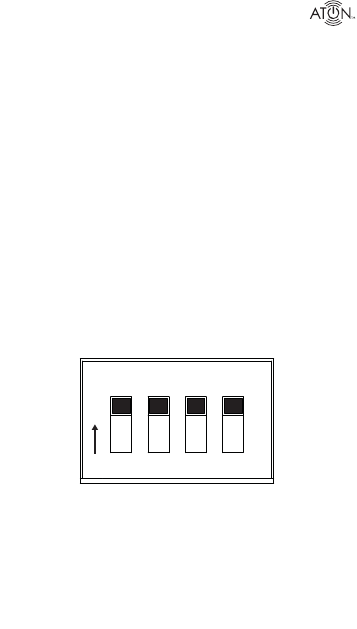
© 2008 • All rights reserved. 17
DHSIP Source Input Wall Plate
4. Settings/Adjustment
There is one LED on the front of the DHSIP that moni-
tors the output level of connected sources. There
are two sets of DIP switches on the rear of the unit
(marked “GAIN”) designed to adjust the output level
of the connected source.
Note: The GAIN DIP switches are only for Analog
Inputs. The Digital Coaxial and Digital Optical
Inputs do not utilize these switches.
1
2
3
4
GAIN
RL
+4
+8
+4
+8
O
N
Figure 4.1: GAIN DIP Switches


















