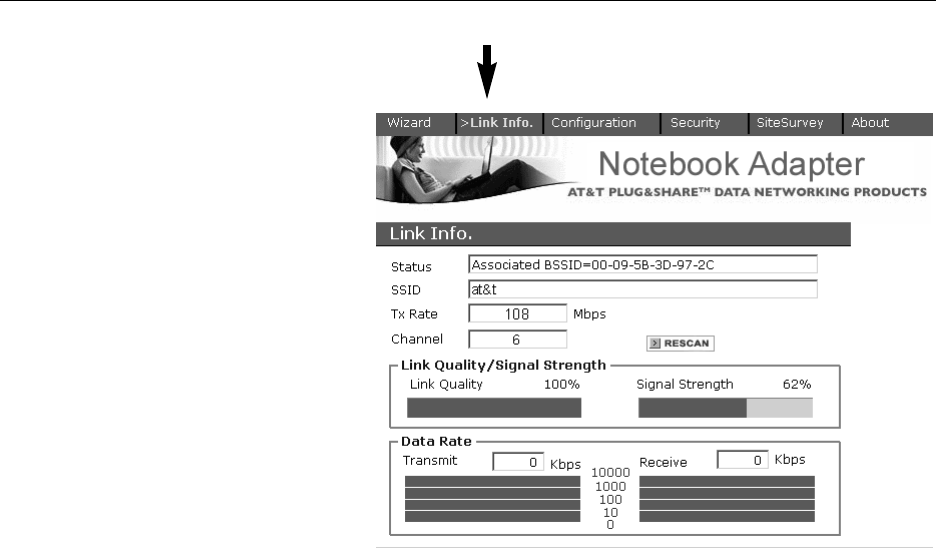
Adapter Configuration
AT&T Plug&Share™ Wireless Notebook Adapter 108 Mbps 6750G 7
Link Info
This screen displays current settings.
(To change any of these settings, click
Configuration at the top of the screen.)
Status: The MAC address of the
router, or access point, associated
with the wireless adapter.
SSID: The Service Set Identifier of
the network. This is the setting given
to the access point, or router.
TX Rate: The current transmission
speed setting.
Channel: The current channel setting
of the wireless network.
Rescan: Refresh the text fields.
Link Quality/Signal Strength/Data
Rate: The lower part of the screen
displays the current quality of the
network link, strength of the signal,
and the current transmit and receive
rates.
Wizard • Link Info. • Configuration • Security • Site Survey • About


















