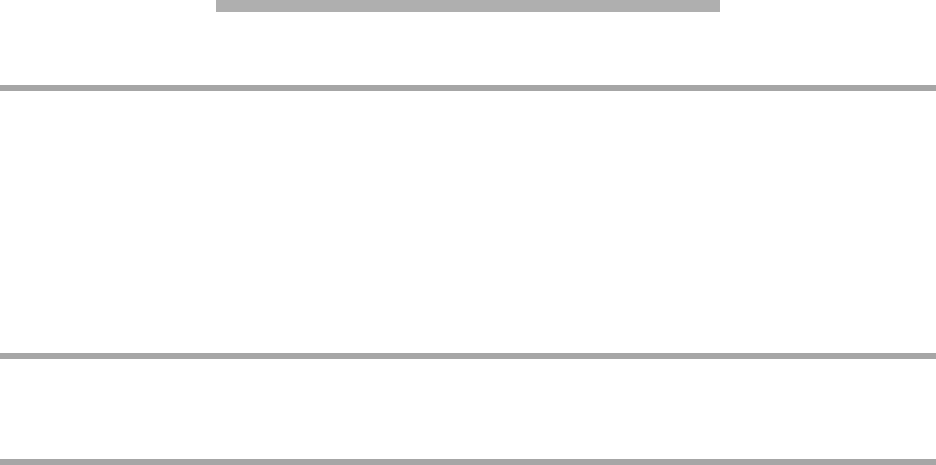
Secure Data Path Applicationv 16
7.2 Diagnostic commands
The commands in this section only provide information about the ATTO FibreCenter 3400. Access this
information using these command line interface commands in a Telnet session over the Ethernet port.
Status
Displays the status of the power supplies and the cooling fans.
Limits:
PP = power supply status; OK = operating, NG=inoperable, NI = missing
FF = cooling fan status: OK = operating
K = L
Action: none Information:
get•Status•000
Return syntax: Status•000•PS1:PP•FAN1:FF•PS2:
PP•FAN2:FF•KEY:K
Return example:
Status•000•PS1:OK•FAN1:OK•PS2:OK•FAN2:OK•KEY:L
Telnet Status
Returns the Telnet status.
Limits: Status may be narrowed to [1] Telnet session information [2] TCP statistics or [3] Telnet auditing information
Action: none Information:
get•RACK •000•Telnet•Status• [1|2|3]
Version
Displays the firmware version of the rack. The FibreCenter 3400 has two processors. Returns reflect status of the ARM firmware and the Xilinx
firmware.
Limits: n = ARM firmware version; x = Xilinx firmware version
Action: none Information:
get•RACK •000•Version
Return: n.nn-xxx


















