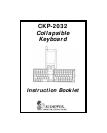2. Select the application you want to
assign to that Fn key.
3. Tapping on OK to close the
screen will also save the settings.
To assign an Fn key to a specific file:
1.Tap on the arrow to the right of the application
for the Fn key you want to reassign. A drop
down menu of all the applications appears.
2. Select “Choose Data File” from
the list of applications. A new win-
dow will appear.
3. Select the specific file name you
want to assign to that Fn key.
4. Tapping on OK to close the
screen will also save the settings.
6