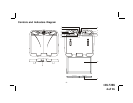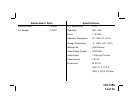128-7288
8 of 16
-8-
12. TV Mode Select Button***
Switches certain function keys on the remote control for
TV functions.
13. DVD Mode Select button**
14. DISPLAY Button**
15. FM TRANSMITTER ON/OFF Button
Turns the FM Modulator ON/OFF.
16. Audio button**
17. ZOOM Button**
18. PAUSE ( ) Button**
19. STOP (
) Button**
20. PREVIOUS ( ) Button**
21. NEXT ( ) Button**
22. REV ( ) Button**
23. FWD ( ) Button**
24. PLAY ( )Button**
25. ANGLE Button**
26. SUBTITLE Button**
27. SOURCE SELECT Button**
28. CHANNEL SELECT Button* (FM Select)
Selects the FM modulator Frequency (Frequency 1,
88.3MHz, Frequency 2, 88.7MHz, Frequency 3, 89.1MHz,
Frequency 4, 89.5MHz, Frequency 5, 89.9MHz).
29. VCP Mode Select button
Switches certain function keys on the remote control for
VCP functions.
30. Screen Mode Button
Allows the user to change the screen aspect ratio to either
4:3 or 16:9.
31. A-B Button**
32. REPEAT Button**
33. Channel Down ( ) Button***
Use this button to decrease the channel number to the
desired channel.