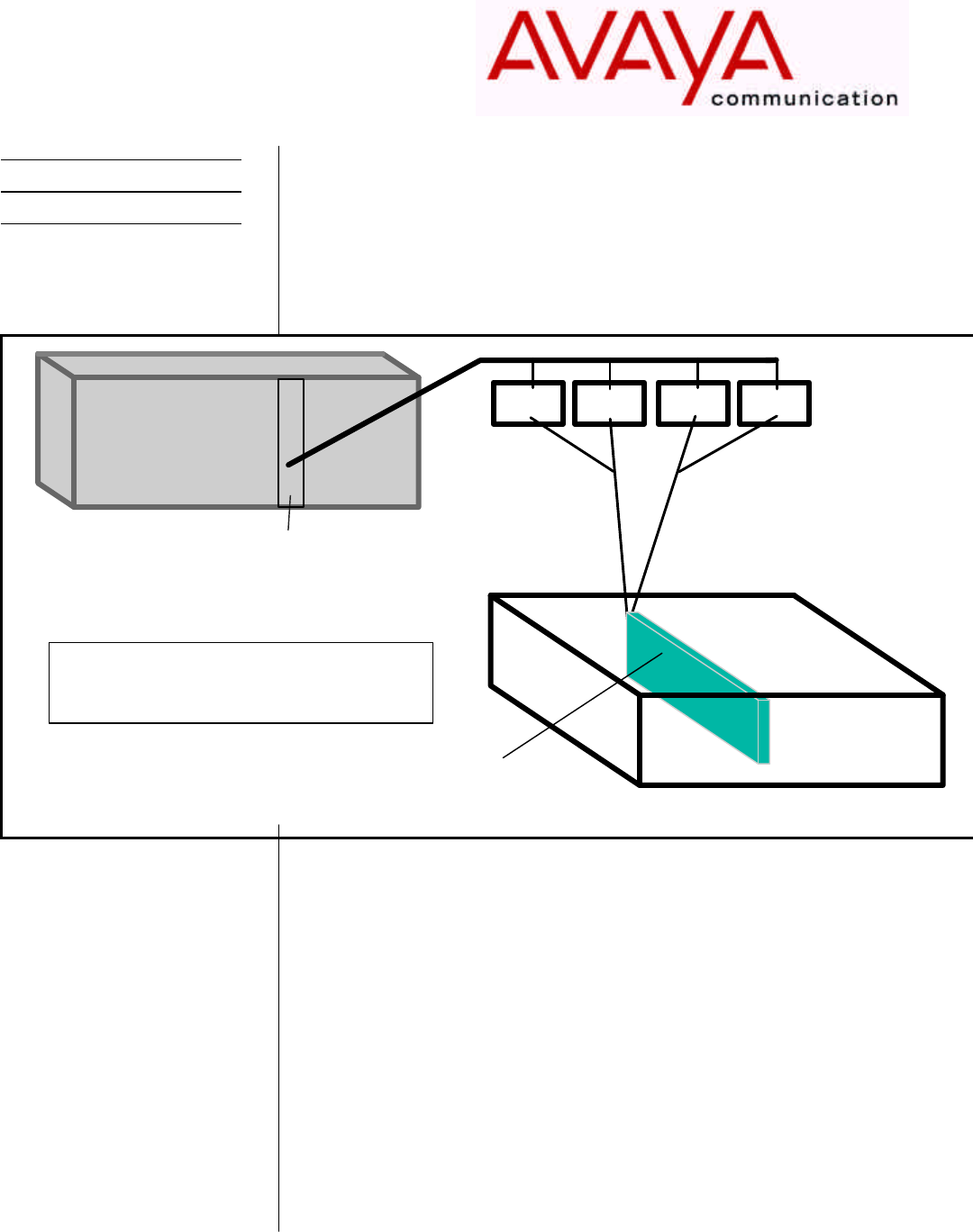
Disclaimer: Configuration Notes are designed to be a general guide reflecting AVAYA Inc.’s experience
configuring its systems. These notes cannot anticipate every configuration possibility given the inherent
variations in all hardware and software products. Please understand that you may experience a problem
not detailed in a Configuration Note. If so, please notify the TAC/TSO at (408) 922-1822 and if
appropriate we will include it in our next revision. AVAYA Inc. accepts no responsibility for errors or
omissions contained herein.
Octel® 100
Messaging Server
Configuration Note 7042
Comdial DXP*
Revised 06/21/01
Personal Computer
Voice Board(s)
Digital Ports
D
S
T
Comdial
DXP
ATI ATI ATI ATI
One ATI
per port
There are two other ways
to attach the Comdial DXP.
See paragraph 3.0
1.0 METHOD OF INTEGRATION
Inband. Call forward to personal greeting is achieved via DTMF signals
passed from the Comdial DXP to the Octel 100, hereafter identified by
(O100). Message waiting indicators are set and canceled by dialing a
feature access code followed by the extension number. A hook flash
followed by the extension transfers outside callers to the operator (internal
transfers are not possible).
1.1 SUPPORTED VOICE PROCESSING MODULE
The Octel 100 is a Year 2000 (Y2K) compliant, PC based, enhanced voice
messaging product release intended to replace the OPC, Signature
Performer, CEO, CP, and CP+ product lines. For installed systems that
Communications between the
Comdial DXP and the O100 are
via DTMF Inband Signaling.
Supported Voice Processing
Module












