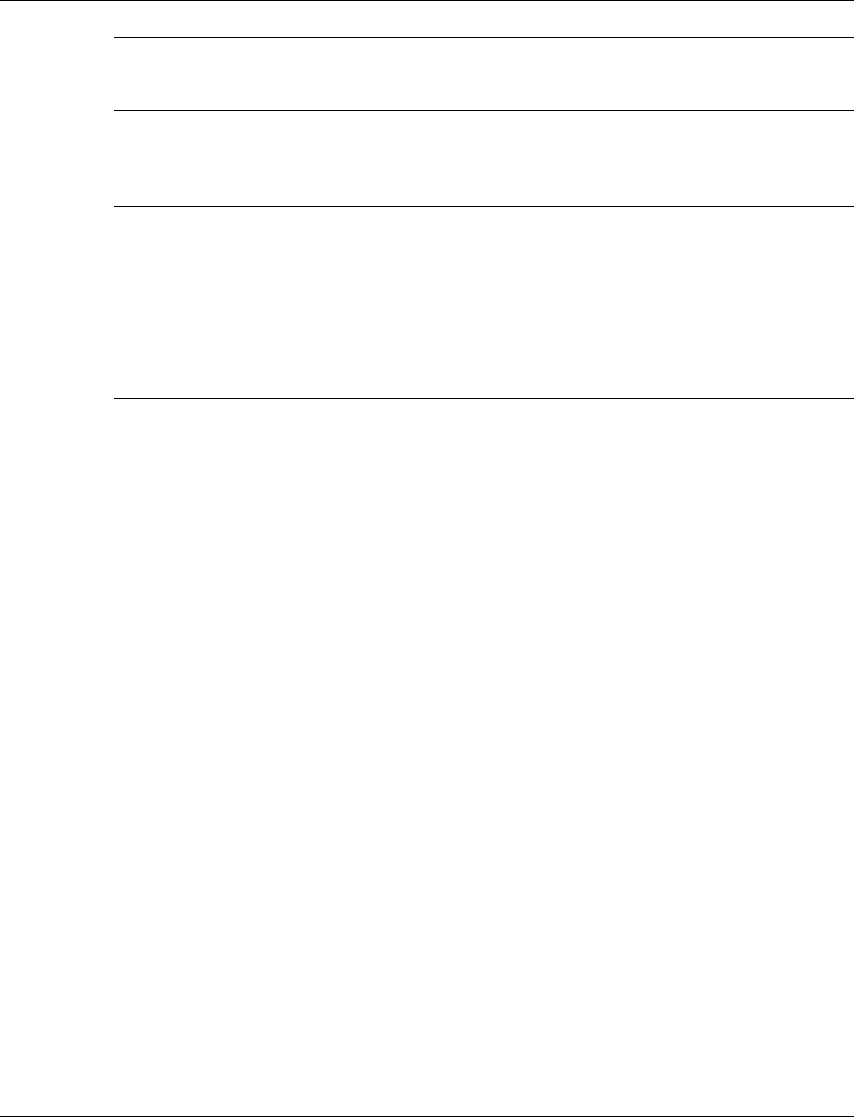
Chapter 2 Introduction
6 Avaya M770 User’s Guide
Note: A redundant M-SPV does not affect the DRU calculations. However you must
include the active M-SPV twice, once for DomainXL and once for DomainXR.
DRU Overload
Warning: Always verify that the DRU calculation never exceeds 100 DRUs.
A DRU overload can be identified by:
• Blinking OPR LED of each module (can also indicate a module fault).
• Via the Avaya M770 CajunView Manager NMS application. Check the DRU report
window (in the Configuration drop-down Menu).
• Using the “Set Show” command in the Zoom view of the Avaya M770 CajunView
Manager.
DRU Budget Information Window
You can check the DRU budget information for your Avaya M770 hub via the
CajunView Network Management System (NMS). The following window shows
an example of a hub with 1 M-SPV/M-SPX, two M12-100T and one M12-100F
module.
Figure 2 DRU Budget Information Window


















