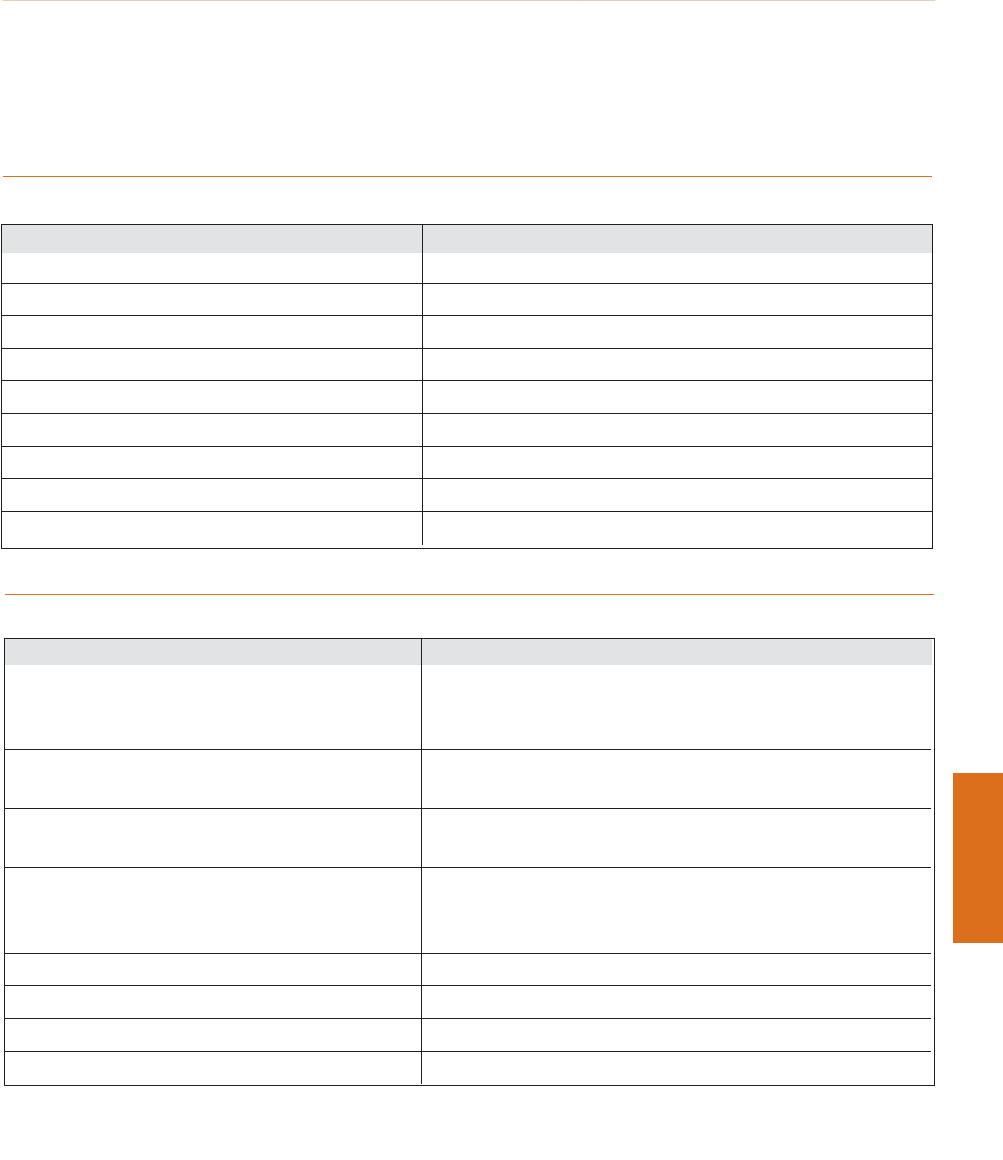
Configuration Parameter Default Setting
Port Speed and Duplex Mode • 10/100-TX ports: Auto-negotiation
• 100Base-FX ports: 100 Mbps full duplex
• 1000Base-X ports: 1000 Mbps full duplex
Flow Control • 10/100 and 100 Mbps: Disabled
• 1000 Mbps: Disabled (no pause)
Backpressure • 10/100: Enabled (when in half duplex mode)
• 100Base-FX & 1000 Mbps: Not applicable
Auto-negotiation • 10/100-TX ports: Enabled
• 100Base-FX ports: Not applicable
• 1000Base-X ports: Enabled
Administration State Enabled
Port VLAN ID 1
Tagging Mode Clear
Port Priority Regular
Setting the Parameters
If you wish to change the default parameters shown and configure the mandatory
parameters, we recommend that you use the Command Line Interface (CLI).
! For further information, please refer to Chapter 6 of the Avaya P330 User’s Guide.
Configuration Parameter Default Setting
Avaya P330 IP Address 149.49.32.134
BootP Mode Never
Default Gateway 0.0.0.0
Management PC SLIP IP Address 192.168.10.2
VLAN Management ID 1
Spanning Tree Enabled
TFTP Mode Limited
TFTP Server 0.0.0.0
TFTP File Name viisa
Default Switch Parameters
5
Default Port Parameters














