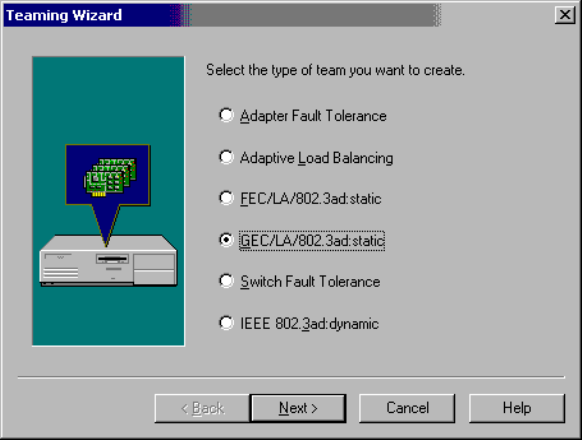
GAK; Reviewed:
WCH 7/7/2003
Solution & Interoperability Test Lab Application Notes
©2003 Avaya Inc. All Rights Reserved.
23 of 31
intel-lag-notes.doc
3. Select GEC/LA/802.1ad:static team type for interfacing the PRO/1000MT using a
1000BaseT physical connection to the Avaya™ P882 Gigabit Ethernet Switch (Figure 34).
Important Notes:
Use the GigabitEtherChannel GEC/Link Aggregation/802.3ad: static LAG type when
connecting a PRO/1000MT Dual Port Server Adapter to an Avaya™ P580/P882 switch using
a 1000BaseT physical connection.
Use the FastEtherChannel FEC/Link Aggregation/802.3ad: static LAG type when
connecting either the PRO/1000MT or PRO/100+ Dual Port Server Adapters to an Avaya™
P580/P882 switch using a 100BaseTX physical connection.
In either case mentioned above, the Cisco PAgP protocol for dynamic EtherChannel
negotiation is disabled and the ports are forced to act as a single connection with load
sharing. For optimal performance, Intel recommends that the Spanning Tree Protocol (STP)
be disabled when using either of these two LAG modes for adapter teaming.
Figure 34: Teaming Wizard LAG Type
4. Click the Next button.


















