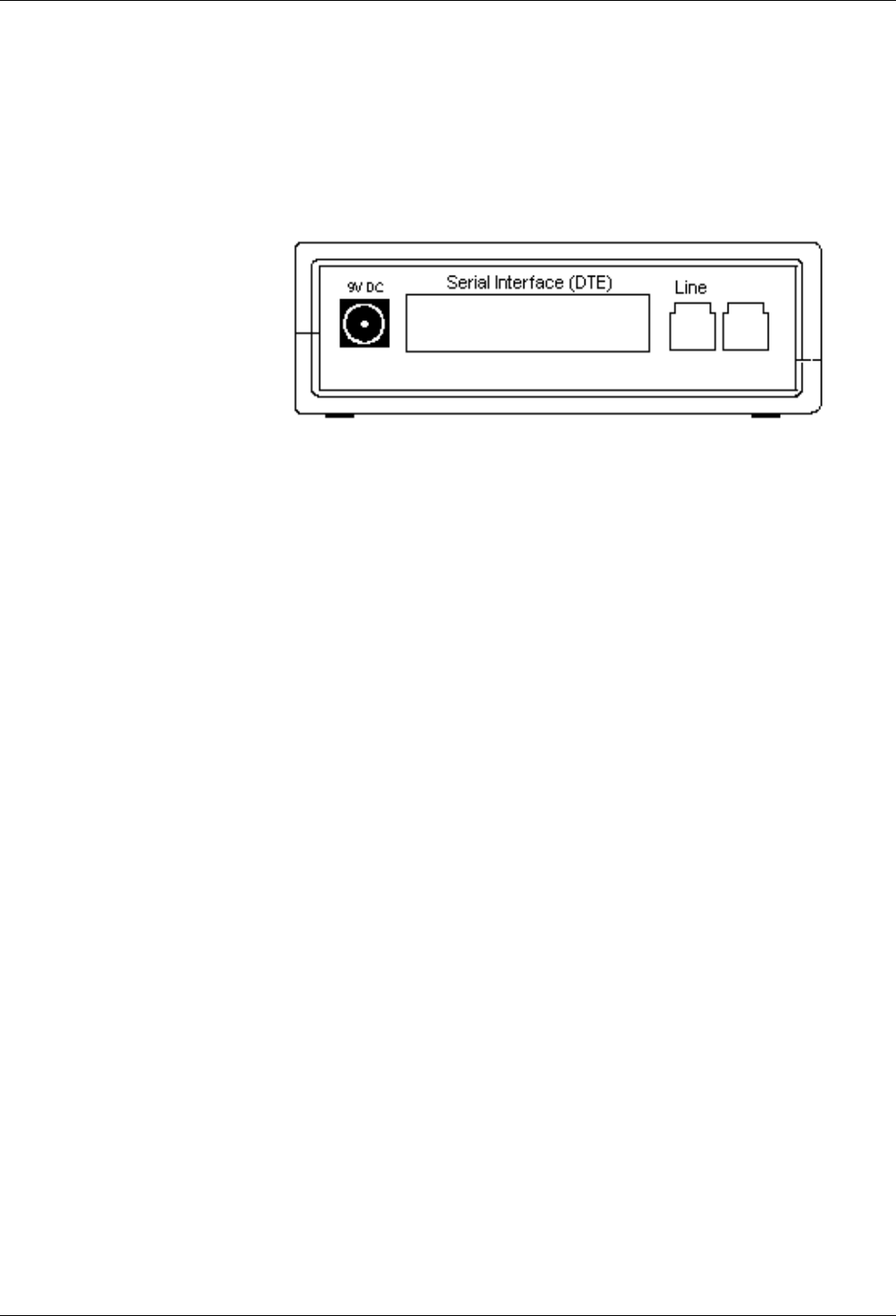
Page 8 User's Guide
Remote Access Module 4 38DHB0002UKDS – Issue 2 (09/01/2002)
4. Mounting the Remote Access Module 4
1. Hold the IND-RAM4 unit against the wall in its intended position.
Using the mounting brackets as a template, mark the position of the
fixing hole on each side. These are approximately 145mm apart
horizontally.
2. Drill and insert two wall plugs and then mount the IND-RAM4 unit on
the wall.
3. Connect the serial cable (CAB-RAM) from the units SERIAL
INTERFACE (DTE) socket (25-pin D-type) to one of the
INDeX cabinet's serial ports (9-pin D-types).
– To use the modem link for remote database up and downloads,
you must connect the serial cable to the first INDeX serial port.
4. Connect the line lead from the unit's LINE socket to the direct
exchange line master socket.
– A dedicated direct exchange line must be used to allow the unit
to operate independent of the INDeX system.
5. Plug the output lead of the Plug Top 9V Power Supply into the
female socket and then connect the plug top into a suitable mains
power outlet. When power is applied, press the Power Switch on the
front of the unit and the MR light on the unit will illuminate.














