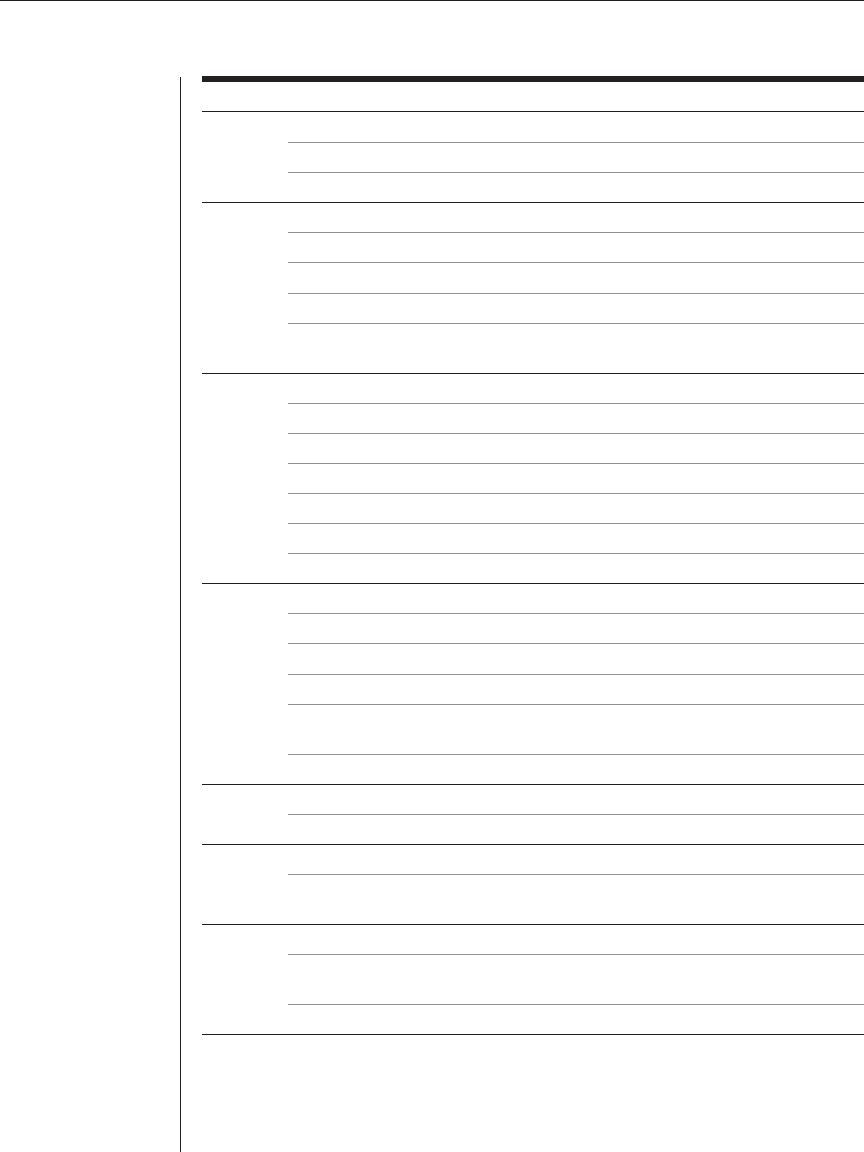
52 OutLook ES Series Installer/User Guide
KEYBOARD
Console keyboard is not working or cannot start OSCAR
Ensure that Delay Time is off. Click Setup - Menu, Type 0 secs for Delay Time.
Check keyboard operation. See if the Num Lock and Caps Lock keys light.
Keyboard worked, but then stopped working with one server
Check for loose keyboard cable connection or bad keyboard cable.
1
Check maximum length of the keyboard cable (maximum length = 12 feet).
Check maximum length of station cable extension.
Press the Reset button on the back panel of the switch to reset all keyboards
and mouse devices on all servers (must have performed Snapshot).
Keyboard never worked on one server
Check for PS/2 keyboard and mouse cable cross connections.
1
Replace interconnecting keyboard cable.
1
Disconnect and reconnect the interconnecting keyboard cable.
1
Check length of the interconnecting keyboard cable (maximum length = 12 feet).
Check maximum length of station cable extension.
Replace the station keyboard.
1
Keyboard signal never worked on all servers or stopped working with one server
Check for loose station keyboard cable.
Check maximum length of station cable extension (maximum length = 12 feet).
Replace the station keyboard.
1
Press the Reset button on the back panel of the switch (must have performed
Snapshot in order for reset function to work properly).
Check for loose interconnecting keyboard cables.
Keyboard error on startup
Check the Web for the latest rmware version of the keyboard.
Keystrokes shifted, swaps upper case for lower case
Server keyboard left in shifted state when last selected. Press both Shift keys to
change keystrokes to lower case or upper case.
Keystrokes are not working properly
Check that keystrokes are not in locked mode. On the left side of the keyboard,
press Caps Lock+Shift+Control+Alt.
On the right side of the keyboard, press Alt+Control+Shift.
1
Some servers require restarting when the keyboard cable is disconnected from the server.
For this reason, perform these tests when the server can be restarted.


















