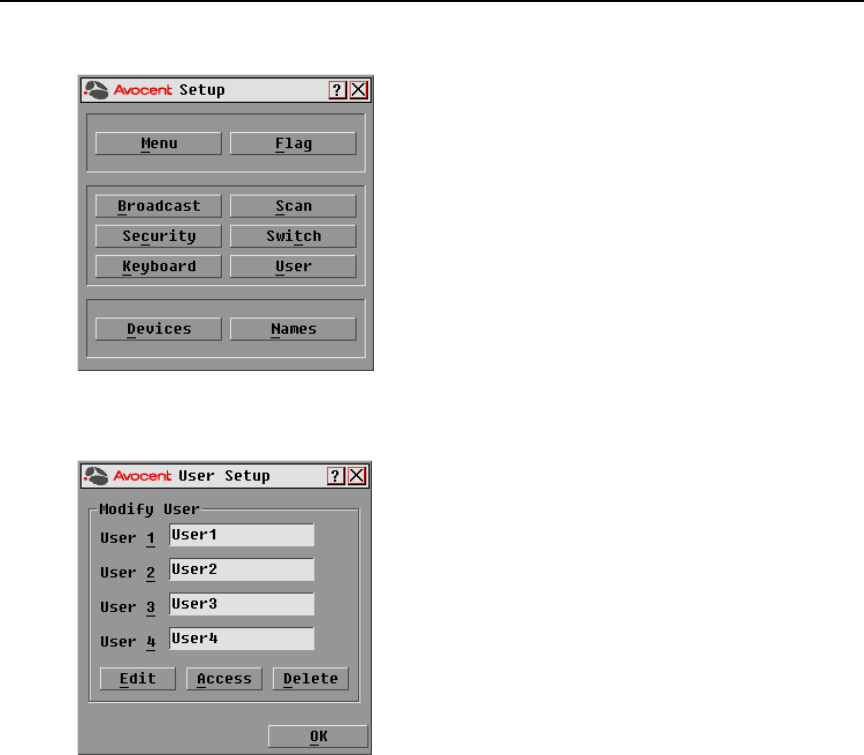
40 AutoView 1400/1500/2000 Installer/User Guide
Figure 4.2: Setup Menu (Administrator Only)
Figure 4.3: User Setup Menu (Administrator Only)
User Setup menu functions (administrator only)
The User Setup menu allows the administrator to edit, access and/or delete a user account. The
menu is only accessible if the Enable User Account checkbox is enabled in the Security menu. The
AutoView 1400/1500/2000 switches will have four standard user accounts, with the default names
of User1, User2, User3 and User4.
To edit a user:
1. Click the username of the user to be modified.
2. Click Edit to change the username and/or password of the selected user.


















