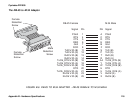Cyclades-PR1000
Appendix A - Troubleshooting 112
current values of the interface parameters.
Testing the WAN Interface
The WAN interface can be tested using ping as described in the previous section. If the ping is not successful,
check the routing table to see if a route to the destination exists (INFO =>SHOW ROUTING TABLE). The menu
items INFO =>SHOW STATISTICS =>SWAN and INFO =>SHOW STATUS =>SWAN may also provide useful
information.
LEDs
The LEDs on the PR1000’s case display the following information:
• Power - Lit when the PR1000 is turned on.
• 100TB - Lit when the Ethernet link is being used for a fast Ethernet connection.
• Link - Lit when the Ethernet link is correctly terminated.
• Col - Indicates collisions on the LAN.
• TX - Indicates transmission of data to the LAN.
• RX - Indicates data received from the LAN.
• CPU - A steady one second on, one second off blinking pattern indicates that the CPU is working correctly.
Other blinking patterns are described in Figure A.2.
• TX - Indicates transmission of data to the WAN.
• RX - Indicates data received from the WAN.
• GP - General Purpose LED reserved for future use.