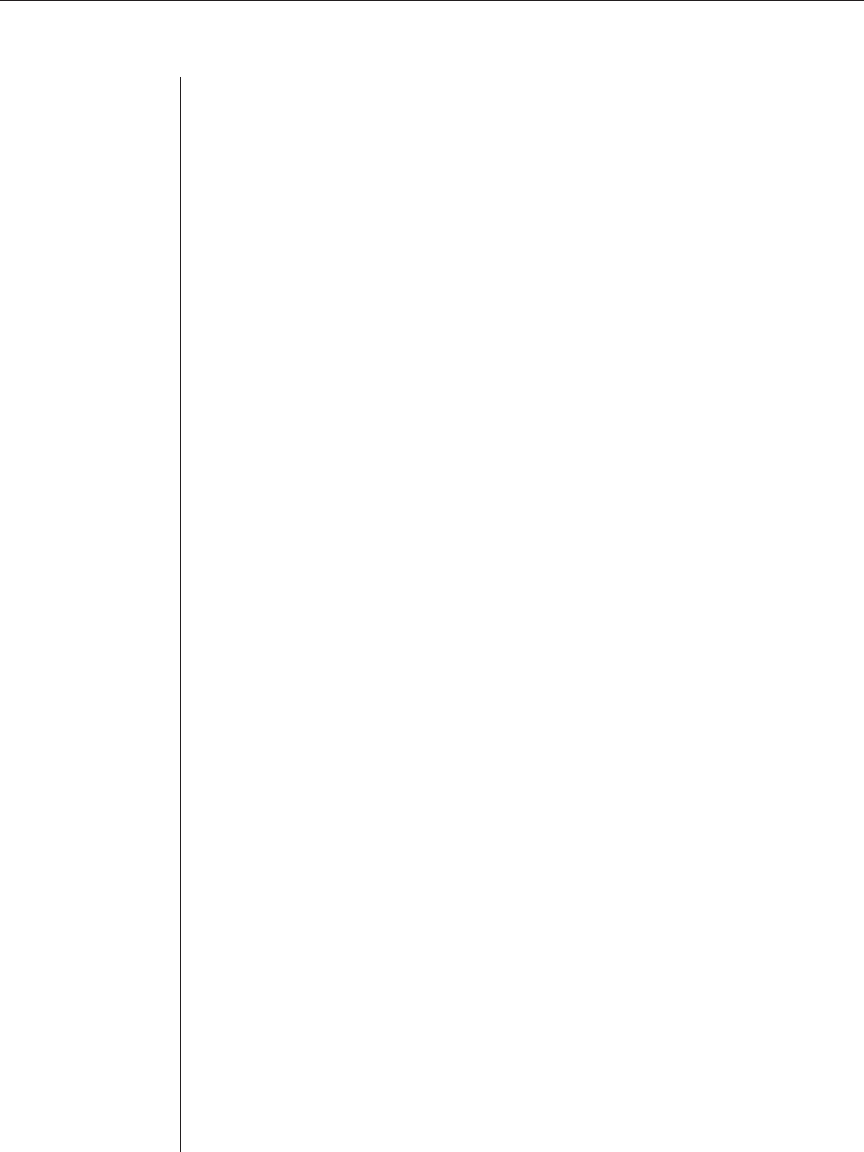
Chapter 2: Installation 11
Chapter 2: Installation
The DSR system requires that the DSView, DSAdmin and DSAuth software be
installed prior to use. DSView is the application that allows a user to view and
control a server attached to the DSR system. DSAdmin is used to configure and
maintain the system. DSAuth is a Windows NT or 2000 service used to prevent
unauthorized access to the DSR system. More information on the DS
Management Software suite can be found in your DSView Installer/
User Guide.
The DSR system uses Ethernet networking infrastructure and TCP/IP protocol
to transmit keyboard, video and mouse information between operators and
connected computers. Although 10BaseT Ethernet may be used, Avocent
recommends a dedicated, switched 100BaseT network.
Getting Started
Before installing your DSR, refer to the following lists to ensure you have all items
that shipped with the DSR as well as other items necessary for proper installation.
Supplied with the DSR
The following items are supplied with your DSR appliance:
• DSR appliance
• Local country power cord
• Rack mounting brackets
• Null modem cable
• DSR Installer/User Guide
• DSR Quick Install Guide
Additional items needed
The following are additional items needed to use your DSR appliance:
• One DSRIQ module per server or DSRIQ-SRL per serial device
• One CAT 5 patch cable per server or serial device (4-pair UTP, up to
10 meters)
• DS software


















