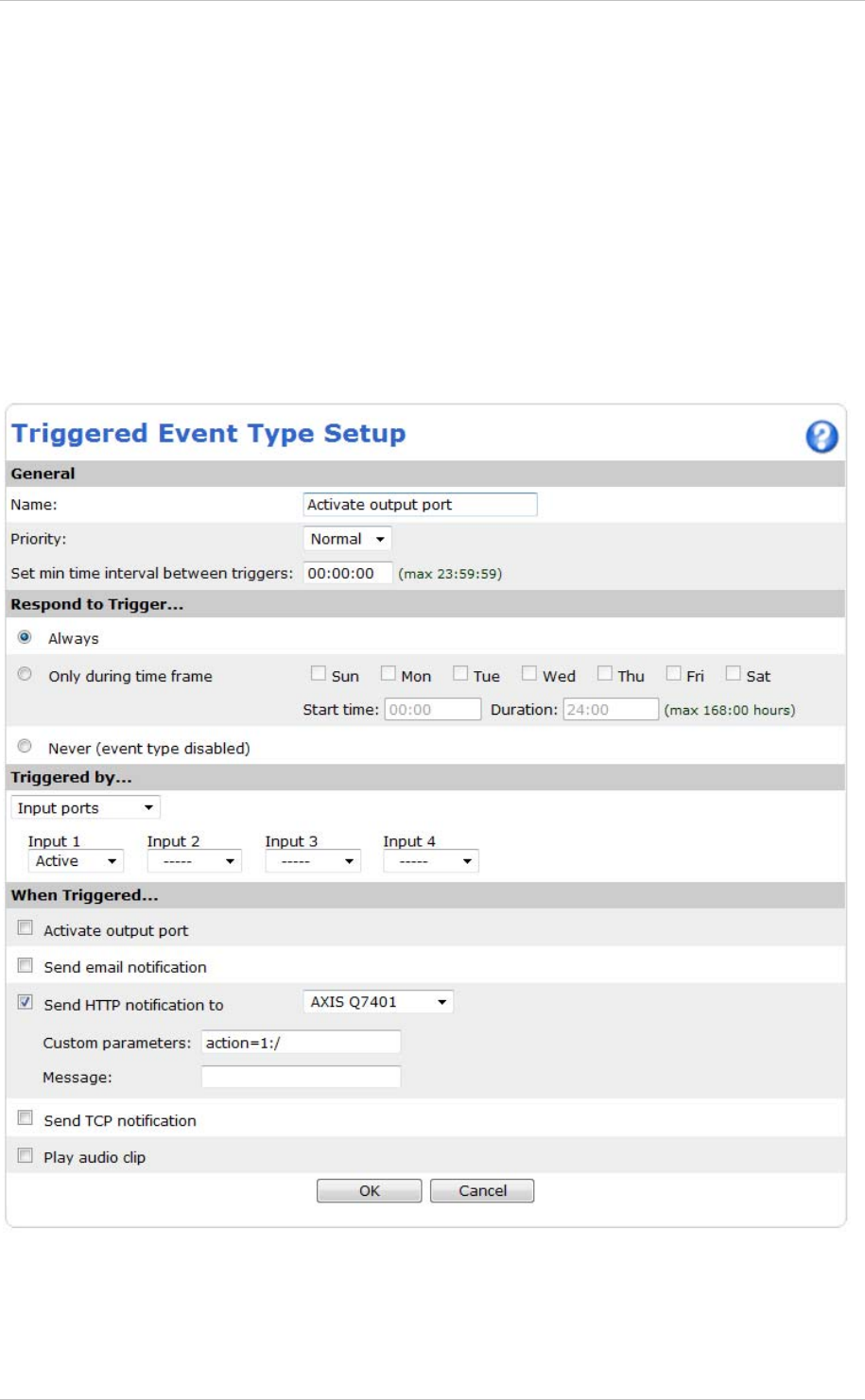
TECHNICAL NOTE – Axis Communications Notification messages
5. Select the Input ports trigger from the Triggered by drop-down list.
6. Under When Triggered, select Send HTTP notification
7. Select the event server AXIS Q7401
8. In the Custom parameters field, enter:
action=1:/
9. Click OK
The total command sent from AXIS P8221 to AXIS Q7401 is:
http://<IP>/axis-cgi/io/port.cgi?action=1:/
where action=1:/ means set port 1 as active. Use \ to set a port as inactive.
It is also possible to use a command such as action=1:/10000\ to activate port 1, wait
10 seconds (10 000 milliseconds) and then inactivate port 1
Figure 5. Setting up a triggered event in AXIS P8221.
Rev: 1.1, Last updated: 19/08/2011 9














