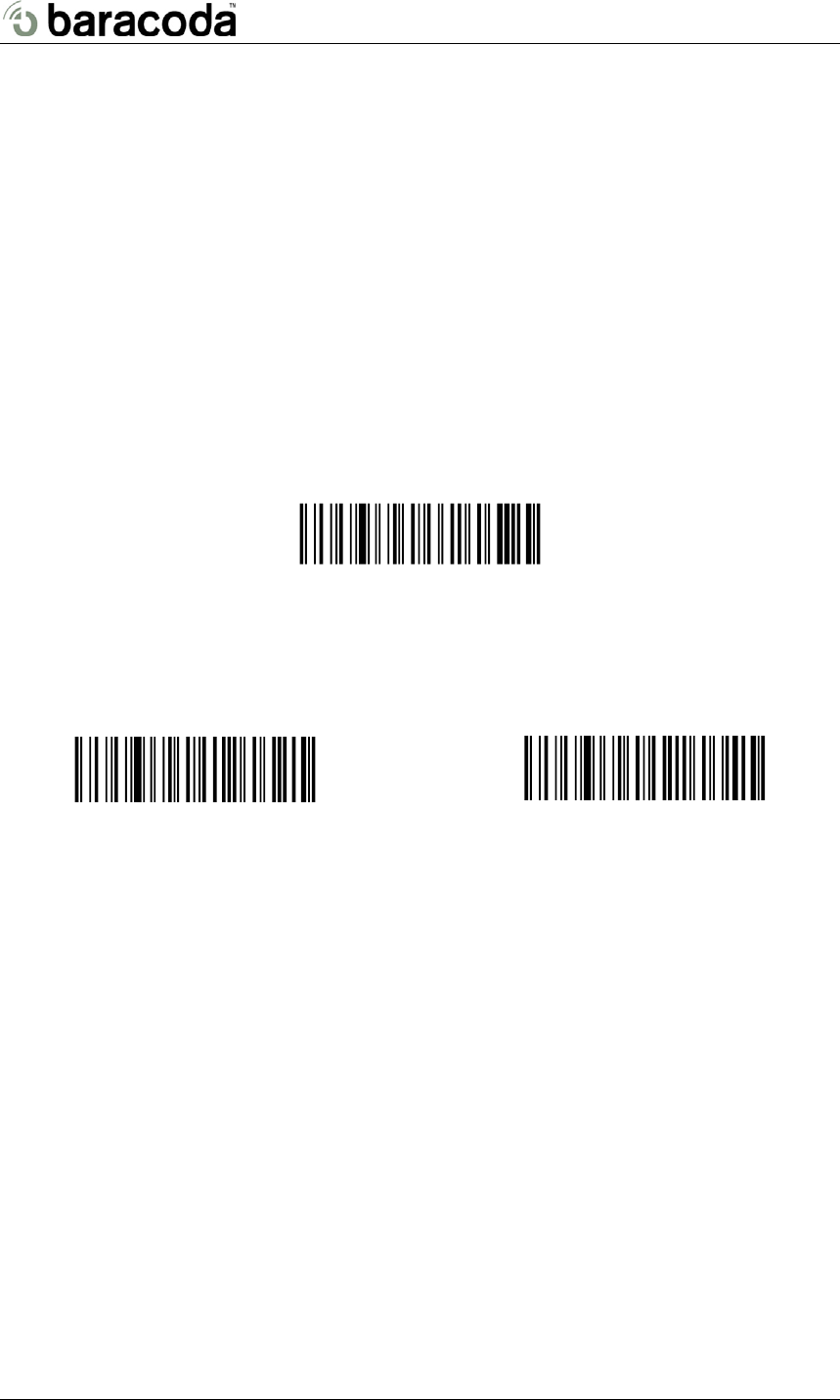
RoadRunners BRR-L & BRR-LA Programming guide Nov 2007
© Baracoda 2007 8/29
2.5/ Operating Mode
Real Time mode (standard mode): barcodes are transmitted in real time to the remote host device/terminal (with
optional acknowledgment beep from the host to the scanner).
User can choose if the scanner, when not connected, should read, memorize and later automatically upload the
barcodes or shouldn’t read the barcodes (no beam).
Batch mode: Barcodes are stored in the scanner even if the reader is connected to a device. In order to upload
the data the user will have to read the “discharge” barcode
2.5.1/ Real time mode
Important reminder: if an ACK beep or bufferisation is needed, the scanner must be set in the “no data loss mode”
first. (See part 1.2.2.)
REAL TIME mode:
Erases all codes in memory and
forces the RoadRunners in Real time mode.
No other setting is changed.
REAL TIME with ACK beep and bufferisation.
Forces the RoadRunners in Real Time mode (with
data acknowledgement). Erases all codes in
memory. The BRR should have been previously set
in the “No data loss mode” ON.
REAL TIME without ACK beep and buffersiation.
Forces the RoadRunners in Real Time mode
(without data acknowledgement). Erases all codes
in memory. The BRR should have been previously
set in the “No data loss mode” ON.


















