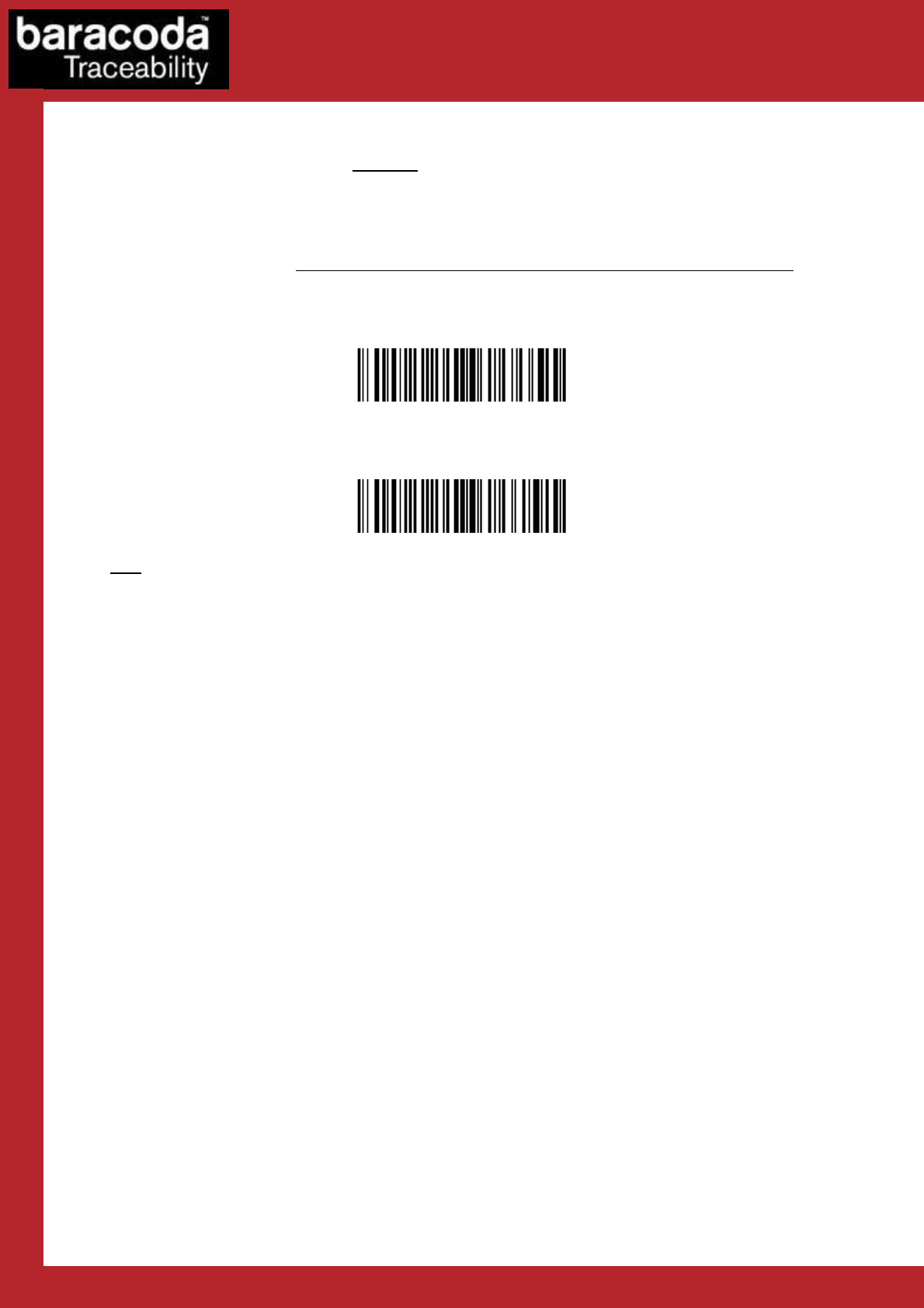
Baracoda USB Plug & Scan dongle – User Guide v3.33b - 7 -
Data Capture
for Workforce
in Motion
3.4 ‘No Data Loss’ mode
The ‘No data loss mode’ is activated by default for all scanners supporting the feature. When you leave the
connection area, the ‘No data loss mode’ allows scanned barcodes/data buffering. All scans will be
automatically uploaded to the host when reconnected.
If your application is unable to handle all of the incoming barcode scans, disable this feature by scanning the
‘no data loss mode’ barcode. Your scanner and any future connected scanners will retain this configuration.
Enable ‘no data loss mode’ (*)
Disable ‘no data loss mode’
Note: This feature is enabled by default.


















