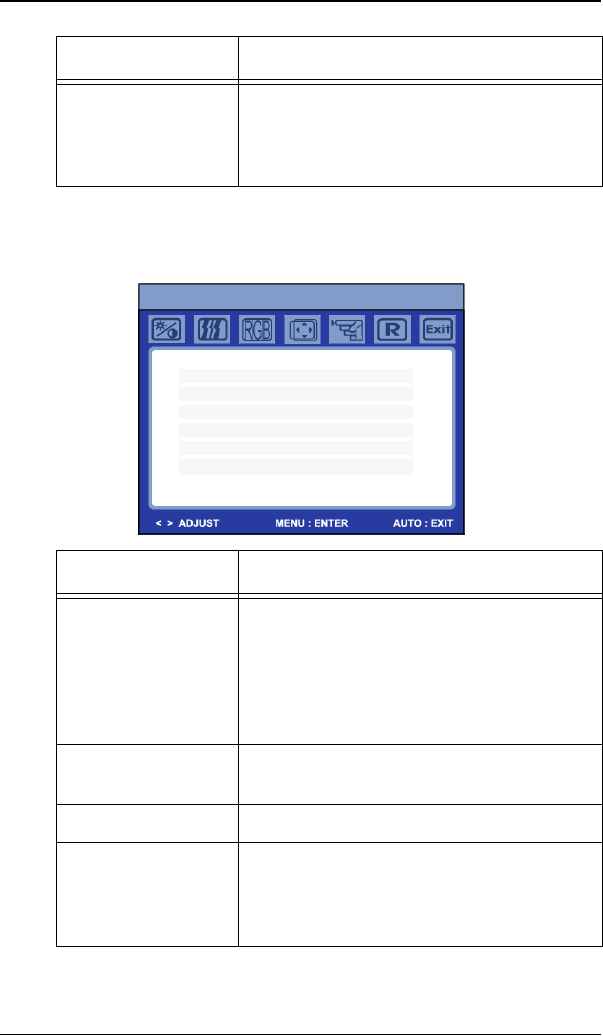
On-screen display (OSD)
22
Image Control menu
This menu is available only when an analog video signal is selected.
Contrast To adjust the image brightness in relation to
the background (the background is
unchanged). This function controls the digital
gain adjustment.
Function Description
Auto adjustment Selects the Auto adjustment submenu, which
contains the following functions:
Auto Adjust performs the Auto Geometry,
Clock and Phase functions.
Auto Color performs the Auto Offset and Gain
functions.
H Position Manually adjust the image horizontal posi-
tion
V Position Manually adjust the image vertical position
Clock Manually adjust the internal clock frequency.
Increasing this value makes the image wider.
Decreasing this value makes the image
smaller.
Function Description
AUTO ADJUSTMENT >
H POSITION >
V POSITION >
CLOCK >
PHASE >
SHARPNESS >
IMAGE CONTROL


















