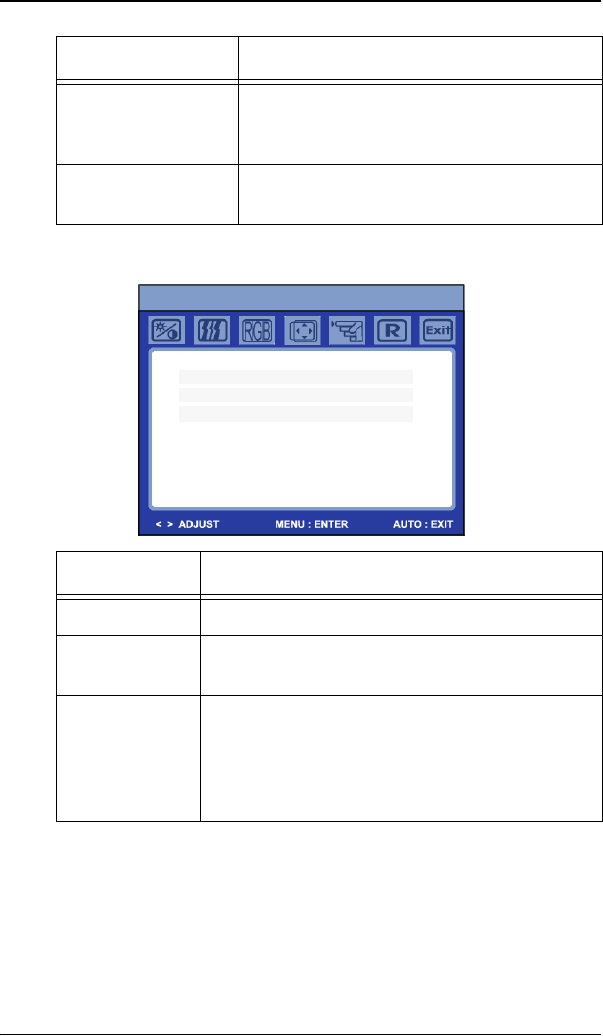
On-screen display (OSD)
23
Color Menu
Phase Manually adjusts the internal clock phase.
When not adjusted correctly, vertical bands
with alternate intensity appear in the image.
Sharpness Manually adjusts the image sharpness (only
for resolutions less than 1280 x 1024 pixels)
Function Description
9300 K Set the image color temperature to 9300 K
Native White Set the image color temperature to the LCD
panel’s native, uncorrected color temperature
Custom Color This is a submenu to manually adjust the image
color temperature. When you select this item, a
menu appears where you can manually adjust
Red, Green and Blue to obtain the desired color
temperature.
Function Description
9300 K >
NATIVE WHITE >
CUSTOM COLOR >
COLOR


















