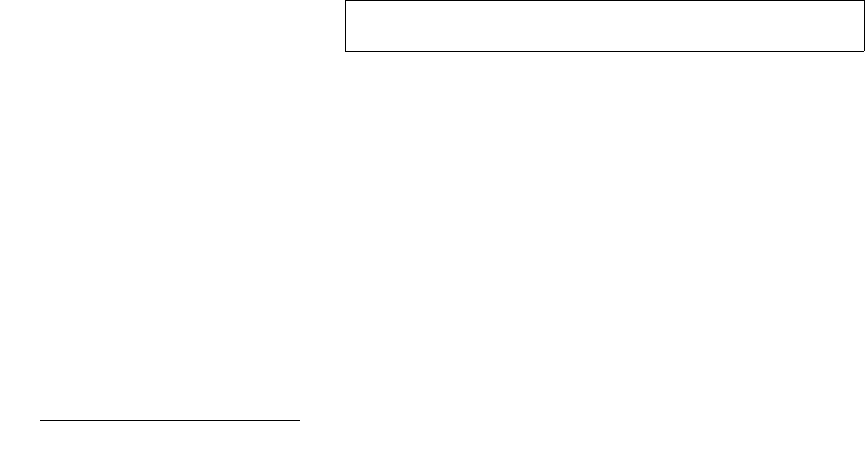
66 MatrixPRO • 16x16 and 8x8 HD/SD-SDI Router • User’s Guide
_K==oÉãçíÉ=`çåíêçä=mêçíçÅçä
MatrixPRO Remote Commands
j~íêáñmol=pÉêá~ä=`çãã~åÇ=iáëíLaÉëÅêáéíáçå
ebim
• Description: Displays a list of available commands on a terminal emulator such
as ProComm or Hyperterminal.
• Parameters: None
S Example: HELP (Returns the command list.)
`ib^o
• Description: Clears all existing and pending video routes.
• Parameters: None
S Example: CLEAR (Clears all existing and pending video routes.)
`prjpq^q
• Description: Displays firmware checksums and other information.
• Parameters: None
S Example: CSUMSTAT (Displays firmware checksums and other
information.)
cmil`h=Éå
• Description: Lock / unlock the front panel from user input. Locking the front
panel results in the front panel not responding to user button presses.
• Parameters: en -[0|1], Disable|Enable
• Query: FPLOCK? Returns the current front panel lock status in the format: =en
S Example: FPLOCK 1 (Locks the front panel from the user.)
d^aa=Öêé=çìí=áå
• Description: Add an output and/or input to the selected group index.
• Parameters:
grp Group number to add output; [1-16]
out Output number to add; [1-16] / 101 if no output to add
in Input number to add; [1-16] / 101 if no input to add
S Examples:
GADD 1 4 2 (Add output 4 and input 2 to group 1.)
GADD 1 101 5 (Add input 5 to group 1.)
Note
The user cannot add output to more than one group index.


















