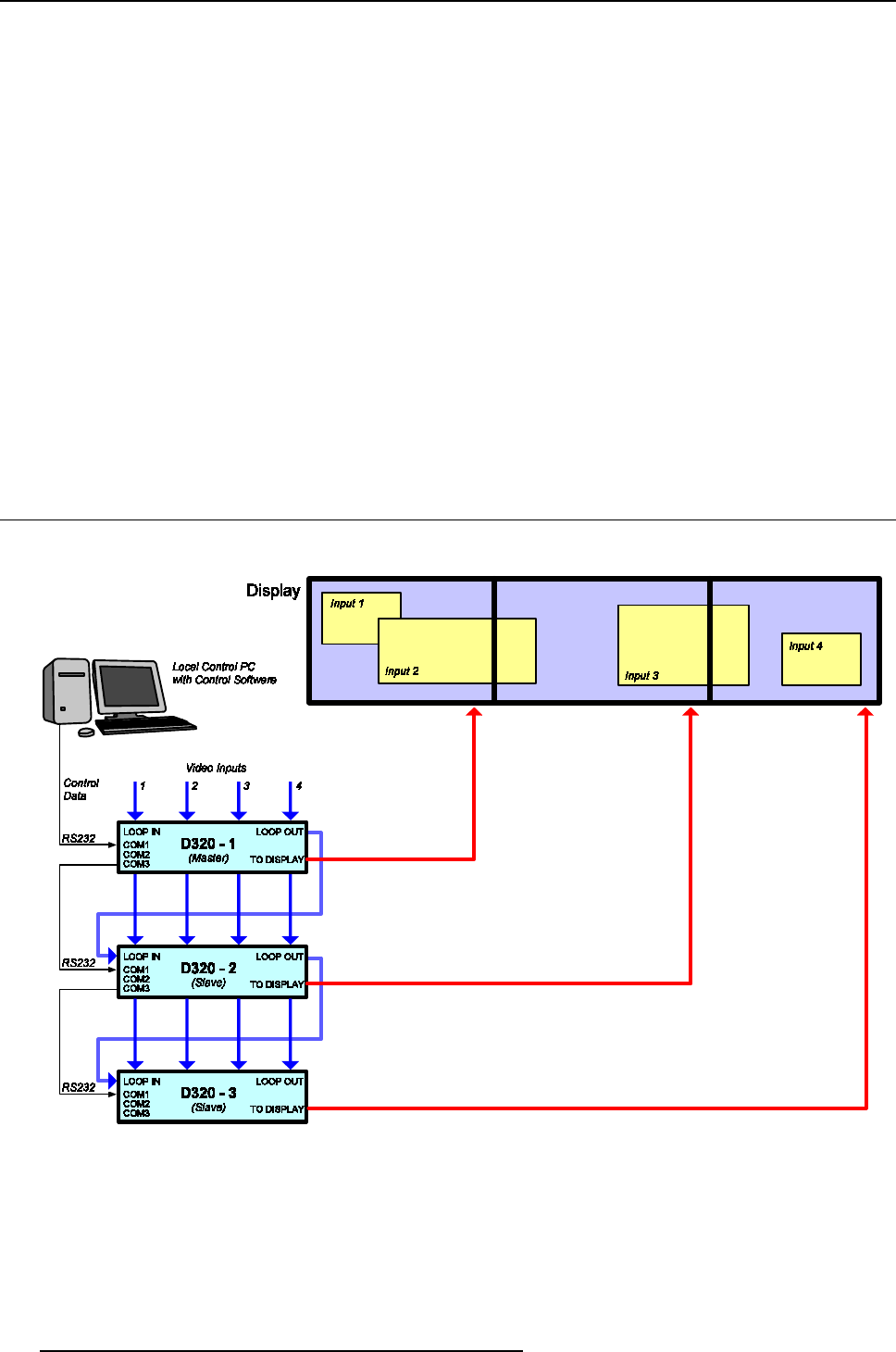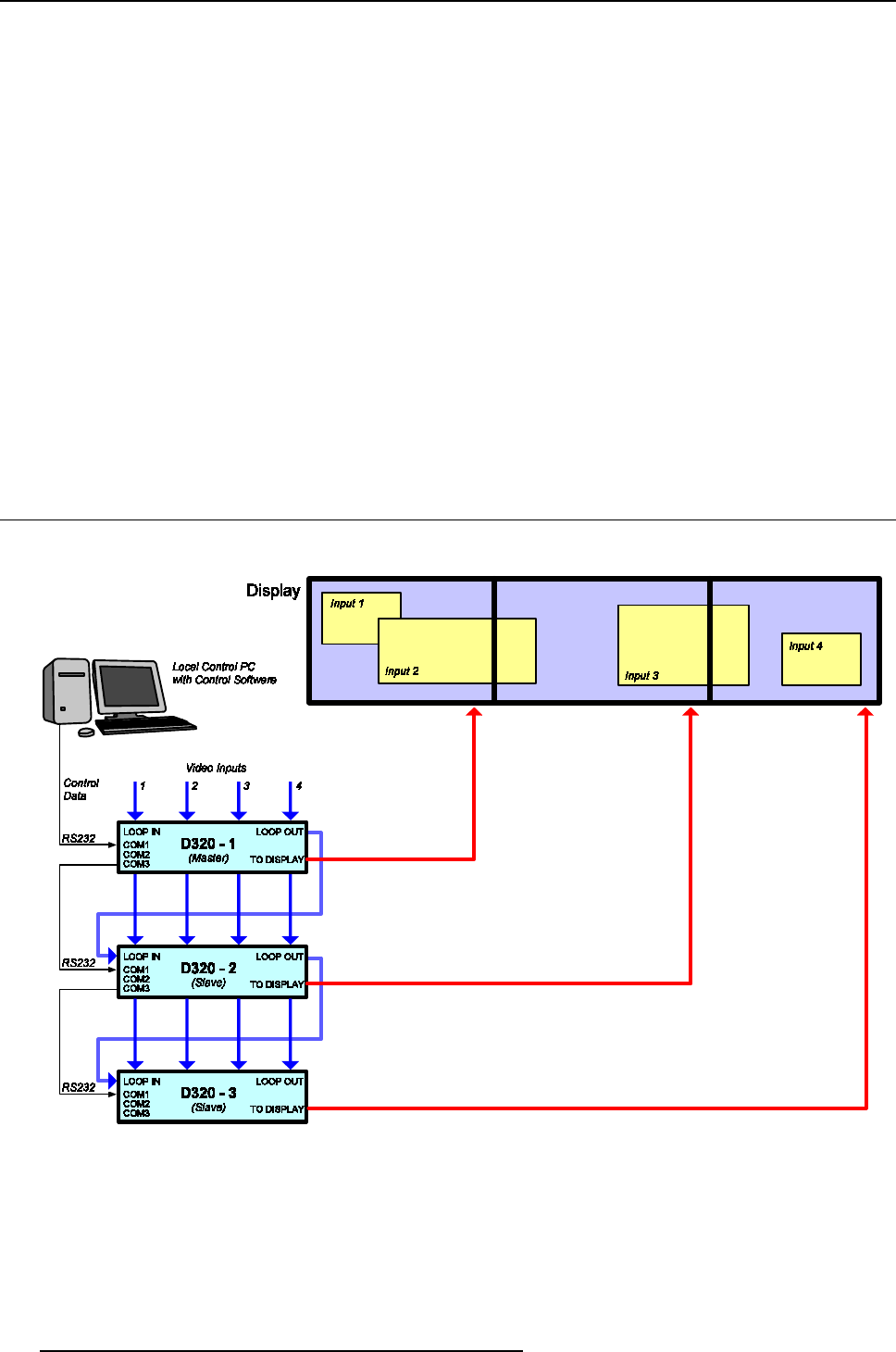
6. Configuration schemes
The D320PL Digitizer can be chained in order to generate more windows on the output display (four win-
dows per D320PL Digitizer).
How to set up a D320PL chaining configuration
1. Connect the RS232 communication port of the local control PC with the COM1 RS232 input port of the
first D320PL Digitizer. This Digitizer will act as the master, all following Digitizers are slaves.
2. Connect the LOOP OUT with the LOOP IN of the next D320PL Digitizer in the chain.
3. Connect the COM2 RS232 output port with the COM1 RS232 input port of the next D320PL Digitizer
in the chain.
4. Repeat step 2 and 3 until all D320PL Digitizers in the chain are connected.
5. Connect the LED-WALL / PROJECTOR OUTPUT from the last D320PL Digitizer in the chain with the
display.
6. Provide the available video sources t o the input modules of the D320PL Digitizers.
7. Configure the D320PL Digitizers and the Display with the control software installed on the local control
PC.
6.3 Stacking config uration
Scheme
Image 6- 3
For some large installations is it necessary to divided a complete large display into two ore more screens
depending on the used frame rate and the amount of pixels per line and the total lines of the complete
display. For each screen a D320PL Digitizer is used in stacking configuration. Consult Barco n.v. for
advise about the number of D320PL Digitizers to be stacked.
24
R5976470 D320PL DIGITIZER 13122002