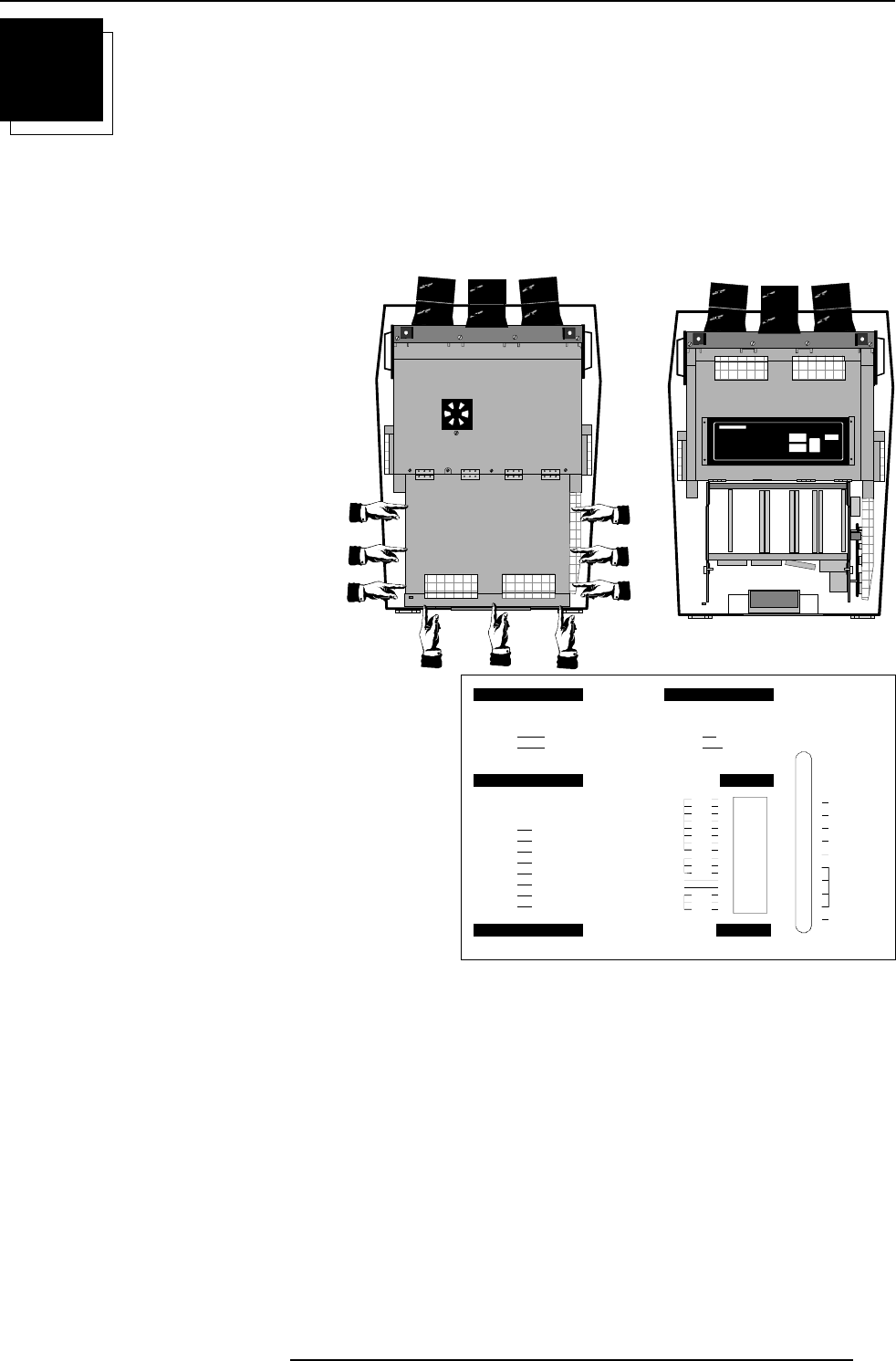
Projector set-up
5-1
5975638 BARCOGRAPHICS 1209s 010797
5
PROJECTOR SET-UP
The DIP switches on the controller board allow the
SET-UP of the projector :
− 8 DIP switches for the projector address setting.
− 1 DIP switch for the power up mode setting.
− 3 DIP switches for the baud rate for communica-
tion setting.
− 1 DIP switch for the password mode setting.
To gain access to the DIP switches :
- Loosen the 3 screws on both sides (indicated on
drawing below) of the frame.
- Loosen the 3 screws on the rear side of the metal
frame.
- Lift up the metal cover plate and pivot to the lens
side. The controller is mounted on the back side
StdBY
MAIN POWER
PROCESSOR CY C
BLOCK MATCH
ERROR
RCU
RCVDS
PC
PA U S E
PROJECTOR ADDRESS
(sum)
OFF ON
BAUD RATE TABLE
TO COMPUTER
POWER UP MODE
OPERATING MODE WHEN
POWER IS SWITCHED ON
ON
OFF
PLAYING
StdBY
PASSWORD MODE
ON
OFF
YES
NO
RESERVED
POWER UP MODE
PASSWORD MODE
BAUD RATE CODE
(sum)
PASSWORD REQUIRED
FOR ADJUSTMENT
CODE
0
1
2
3
4
5
6
7
SPEED
110
150
300
600
1200
2400
4800
9600
0
1
128
64
32
16
8
4
2
1
1
2
3
4
5
6
7
8
1
2
3
4
2
1
1
2
3
4
5
6
7
8
I
2
C SHORTED


















