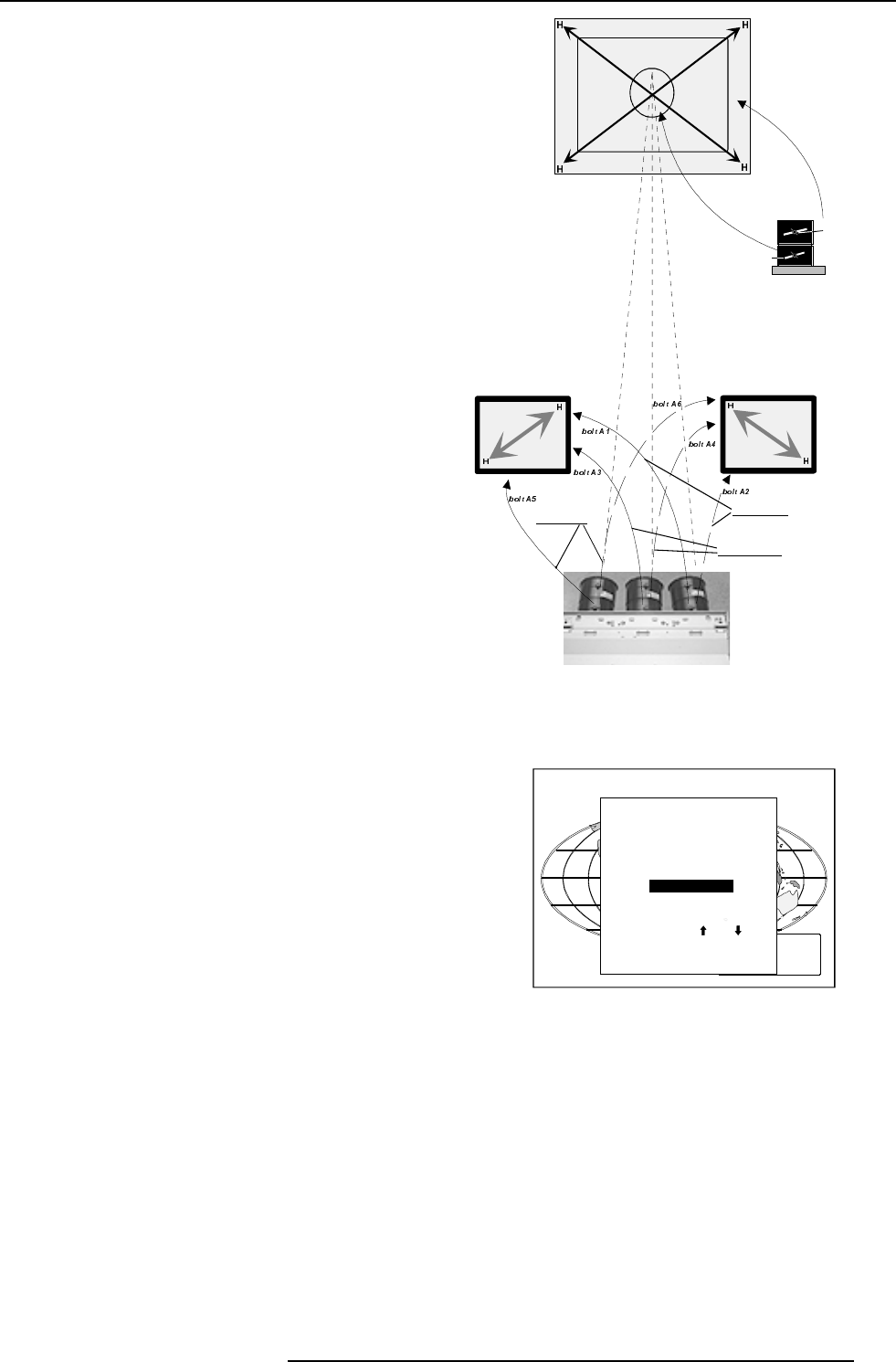
Installation adjustment mode
8-7
5975638 BARCOGRAPHICS 1209s 040598
LENS
CENTER FOCUSING
GREEN IMAGE
RED IMAGE
BLUE IMAGE
DIAGONAL IMAGE FOCUSING
from left top to right bottom
e.g. : Turning bolt A5 will influence the diagonal focus for Red from left bottom to right top
CORNER FOCUSING
DIAGONAL IMAGE FOCUSING
from left bottom to right top
enter
password
xxxx
197
ADJUSTMENT MODE
Select a path from
below:
GUIDED
RANDOM ACCESS
INSTALLATION
SERVICE
IRIS
Select with or
then <ENTER>
<EXIT> to return
After finishing the Installation Adjustment Procedures, the main menu
returns on the screen. You are now able to start the alignment
procedure for the projector.
For detailed information about these adjustments, please refer to the
Owner's Manual.
When the scheimpflug corrections are correctly adjusted, secure
this position by fastening the security screws on both sides of each
lens.
Warning : When the security screws are tightened, it is not possible
to change the scheimpflug correction.
Repeat the same procedure for the red and blue image using the
corresponding screws.
To optimize the image focusing, repeat the optical lens focusing.


















