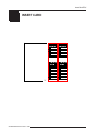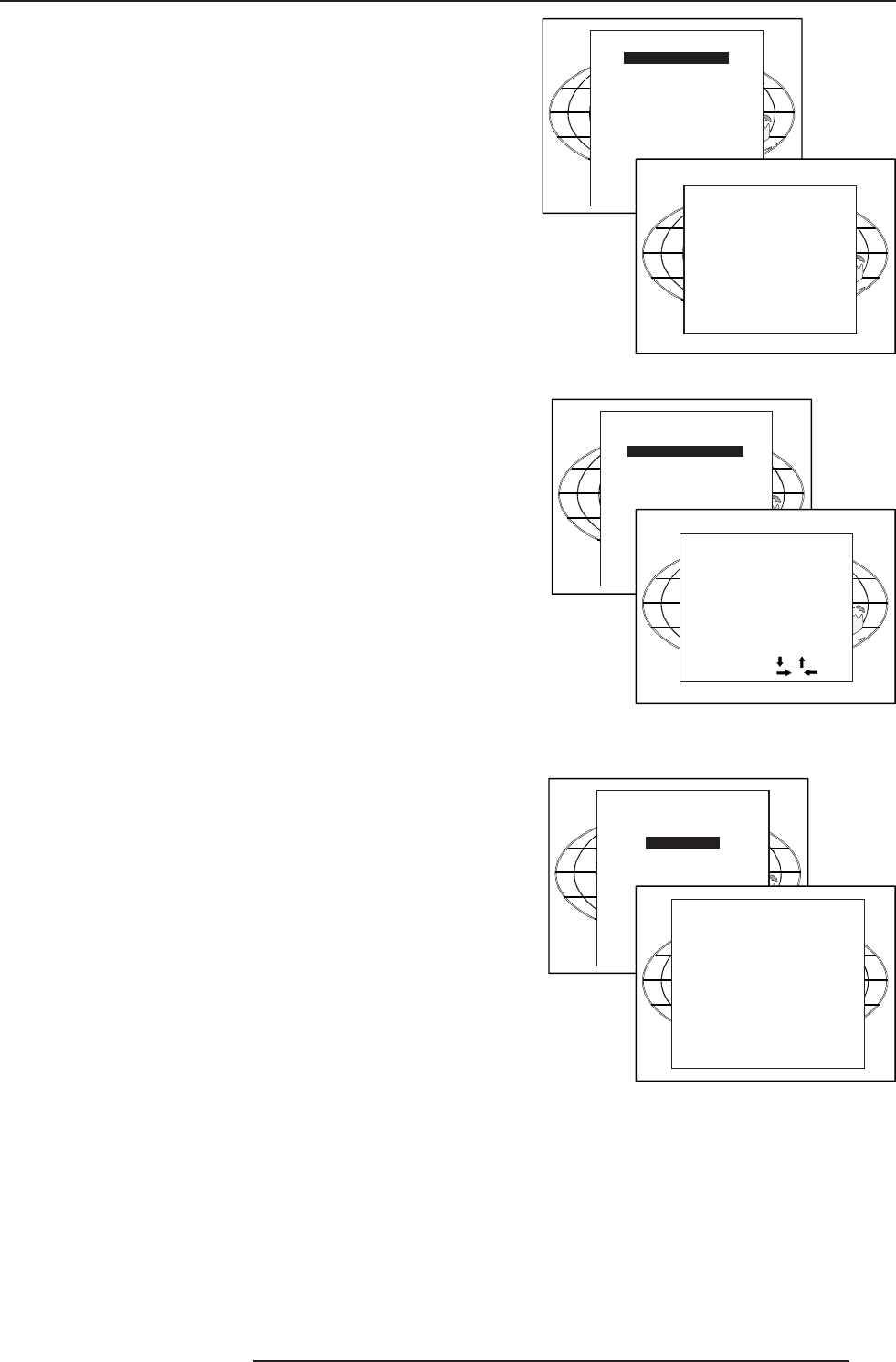
9-5
Service Mode
5975398 BARCODATA 3200 110797
Select with or
then <ENTER>
<EXIT> to return.
I2C DIAGNOSIS
DCA
LCD DRIVER SC76013 E6H ###
LCD DRIVER SC76013 E8H ###
LCD DRIVER SC76013 EAH###
LCD DRIVER TDA8444 48H ###
INPUT SELECTORPCF8574A46H ###
INPUT SELECTOR PCF8574A7EH ###
DECODER PCF8574 4EH ###
DECODER SAA7151B8AH ###
DECODER SAA7152 B2H ###
DECODER SAA7192AE0H ###
LAMP DRIVER PCF8574A 72H ###
AUDIO TEA6310V80H # # #
<EXIT> TO RETURN
Panel Adjustments
Changing these settings may seriously affect the perform-
ance of the projector.
All panel adjustments are factory adjusted. If not really necessary,
do not touch one of these adjustments. They are useful when a new
panel is installed.
Highlight Panel Adjustments by pushing the control disk up or up and
press ENTER
When Panel Adjustments is selected in the Service Mode selection
menu, the following warning will be displayed :
Risk of electrical shock. Panel Adjustments is reserved to qualified
service personnel.
If you are not qualified, press EXIT to cancel the panel adjustments.
SERVICE
PANEL ADJUSTMENTS
PRESET INPUT BALANCE
I2C DIAGNOSIS
MORE...
WARNING
PANEL ADJUSTMENTS
is reserved to
qualified
service personnel
<ENTER> to accept
<EXIT> to return.
Preset Input Balance
Only active with a RGB input.
Highlight White Balance by pushing the control disk up or up and press
ENTER to select.
With the white balance adjustment, the gain of the red and blue
channels can be adjusted in comparison with the green channel. (To
adjust the gain of the complete video signal, use the contrast
adjustment)
Use the control disk by pushing up or up to change Red or by pushing
to the right or to the left to change Blue.
Press EXIT to return to the Preset Input Balance menu.
SERVICE
PANEL ADJUSTMENTS
PRESET INPUT BALANCE
I2C DIAGNOSIS
MORE...
PRESET INPUT BALANCE
WHITE BALANCE
Select with <ENTER>
<EXIT> to return
Adjust
red with or
blue with or
I2C diagnosis.
Gives an overview of the correct working of the I²C controlled IC's.
Highlight I2C diagnosis by pushing the control disk up or up and press
ENTER to display the overview.
SERVICE
PANEL ADJUSTMENTS
PRESET INPUT BALANCE
I2C DIAGNOSIS
MORE...