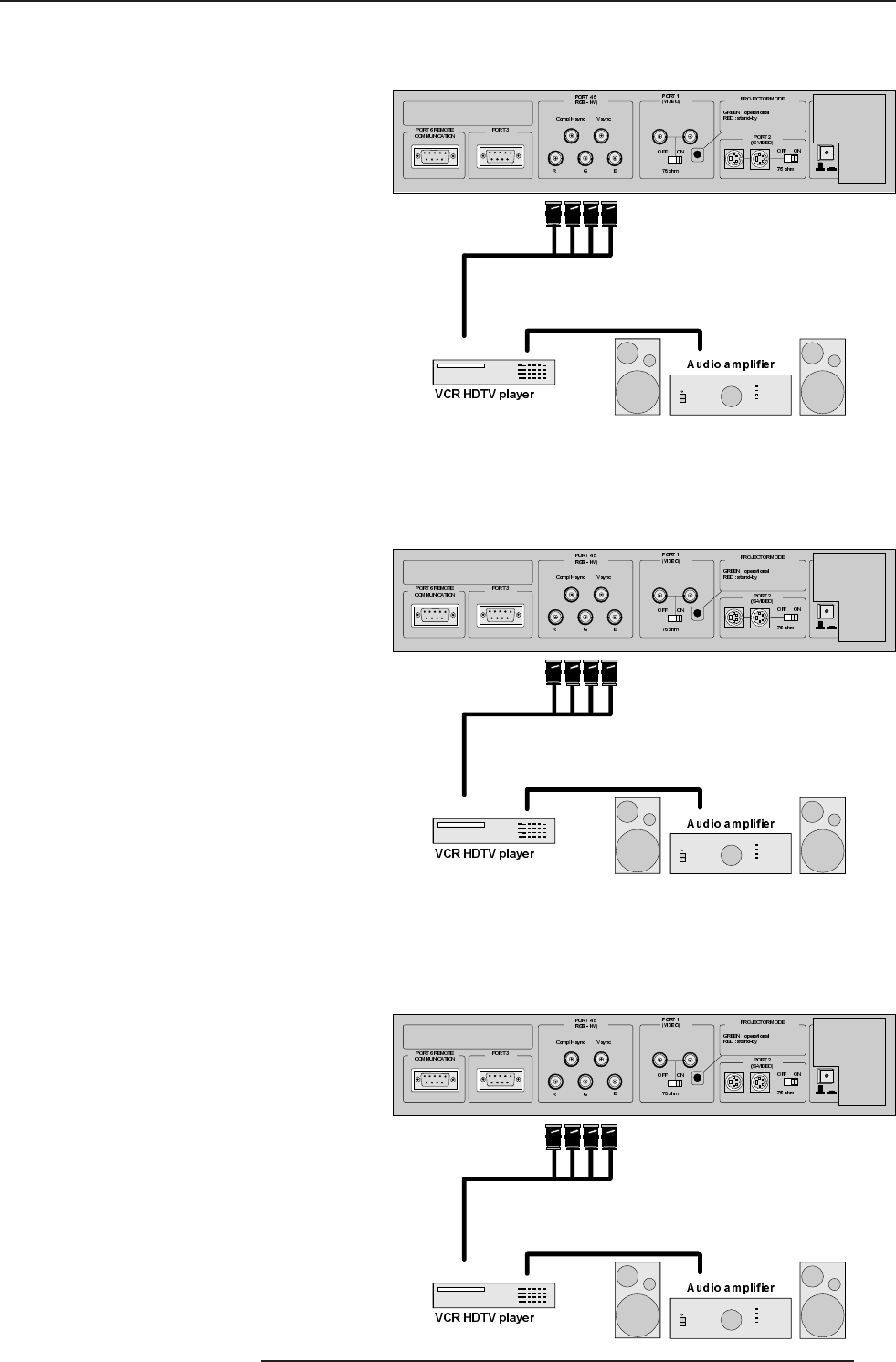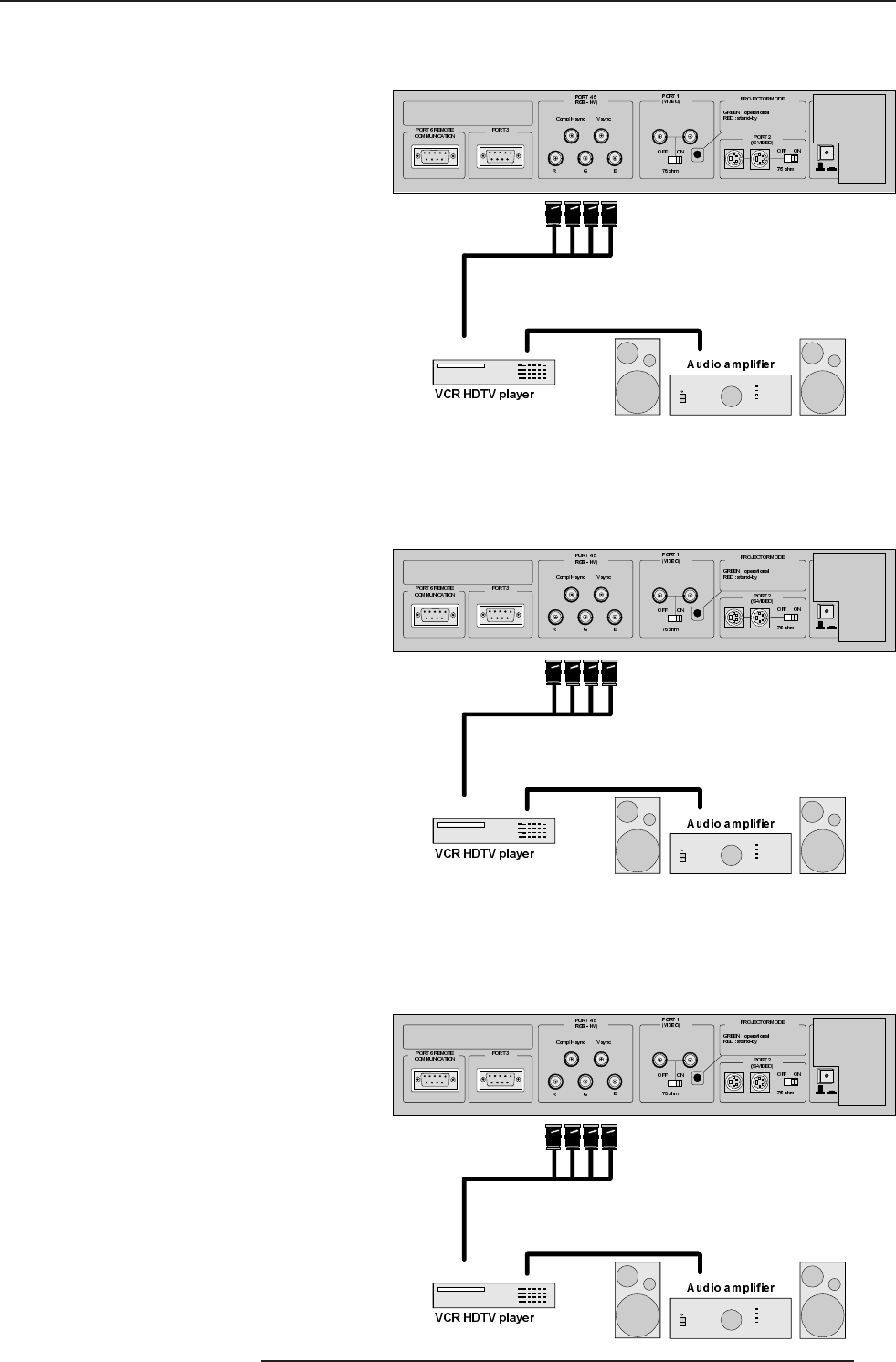
Connections
3-5
5975688 BARCOVISION 1609S 131097
Connecting a RGB Analog source with Tri-level
sync to port 4/5.
(option)
RGB analog input terminals with Tri level sync input or with
Tri-level sync on green. The projector detects automati-
cally where the sync signal is located.
RGB input selection :
(RG3sB : R, G, B signals with automatic Tri-level sync detection)
with the RCU or the build in RCU : press digit button 7
Connecting a Component Video source to
port 4/5.
A component video (R-Y, Y, B-Y) with sync signals can be con-
nected to the projector via the Port 4/5. The projector detects
automatically where the sync signal is located.
To select the component video input :
with the RCU or the build in RCU : press digit button 6.
To select the component video input :
with the RCU or the build in RCU : press digit button 8.
Connecting a Component Video source with Tri-
level sync to port 4/5.
(Opion)
A component video (R-Y, Y, B-Y) with Tri-level sync signals can be
connected to the projector via the Port 4/5. The projector detects
automatically where the sync signal is located.