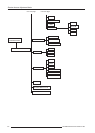Controlling
4-1
5975688 BARCOVISION 1609S 131097
4
fig.1
310a. DRW
fig.2
CONTROLLING
Caution : Do not display a stationary image with full brightness
and contrast for longer than 20 min., otherwise you risk damage
to the CRT's.
Battery installation in the RCU.
A new battery is delivered inside the plastic bag with the power cord. Before using the RCU, install
first the battery.
Remove the battery cover on the backside of the RCU by pushing the indicated handle a little to the
bottom of the RCU. Lift up the top side of the cover at the same time (fig. 1).
Insert the new 9 V battery (type 6F22S or equivalent) in the lower compartment and connect the battery
to the contact plate.
Insert the battery into the lower compartment and put the cover back.
Battery
Contact
plate
Insert here,
behind the
plastic cover, the
'Insert card for
RCU'. You can
cut out the
correct insert
card on one of
the last pages of
this manual.