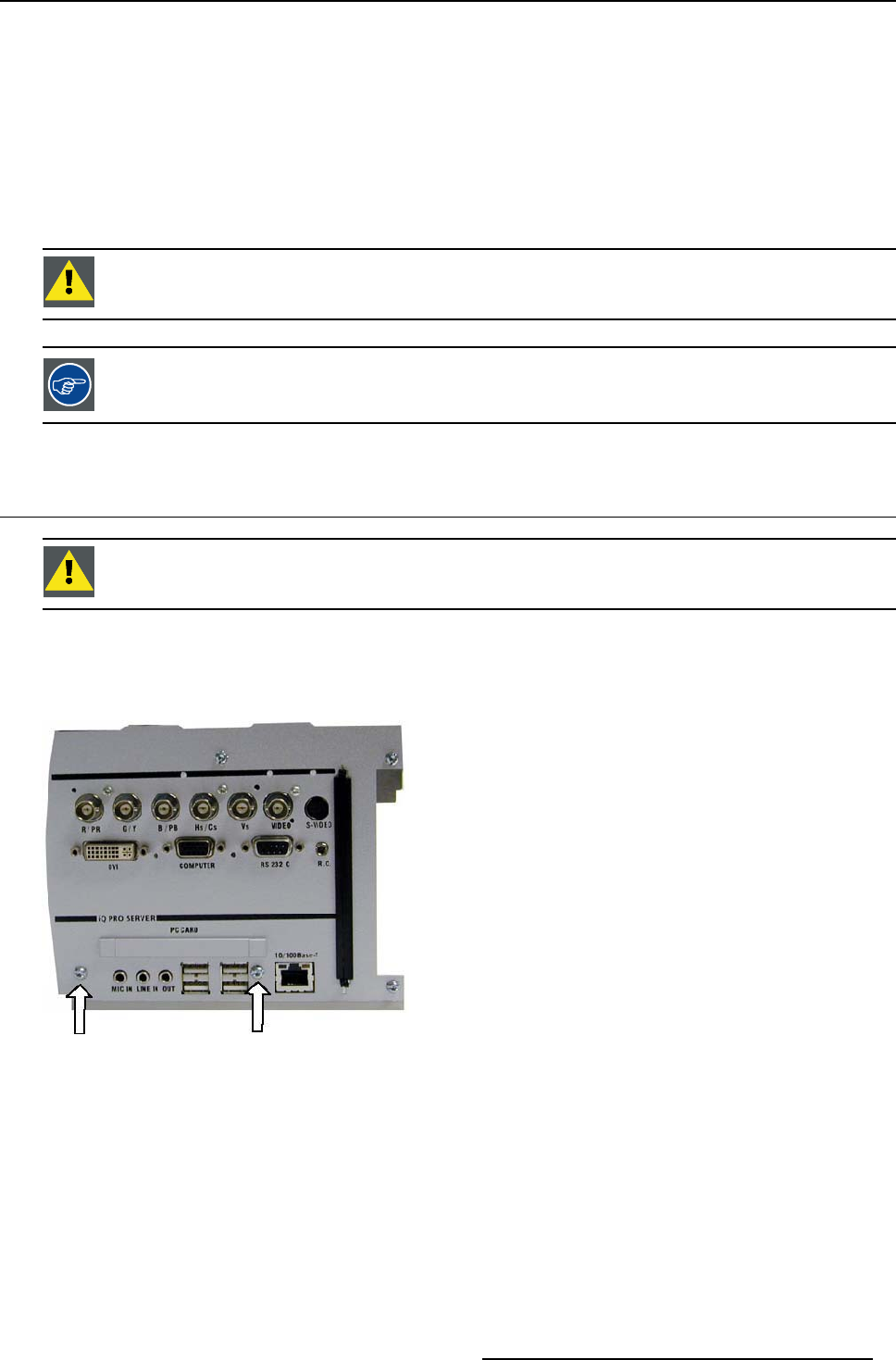
2. Kit installation
2. KIT INSTALLATION
Installation
The installation of the new server involves different steps (explained in detail further on).
1. Physical installation, see procedure below
2. Performing the upgrade tool (see InfoT640)
3. Firmware upgrade to V3.00 (see InfoT640)
4. Adaptation of the video input board, see procedure below
CAUTION: Prior to firmware upgrade, the upgrade tool must be performed, read InfoT640
Not all the procedur es are explained in detail, refer to the service manual for detailed procedures.
2.1 Removing the Server
CAUTION: Wear a wrist band which is connected to the ground wh ile handling the electrostatic discharge
sensitive parts.
How to remove the Serv er ?
1. Remove the input box,
2. Remove the screws at the front
Image 2-1
3. Removethesidescrew
R5976950 SERVER UPGRADE KIT FOR BARCO IQ PRO 15/02/2006
3












