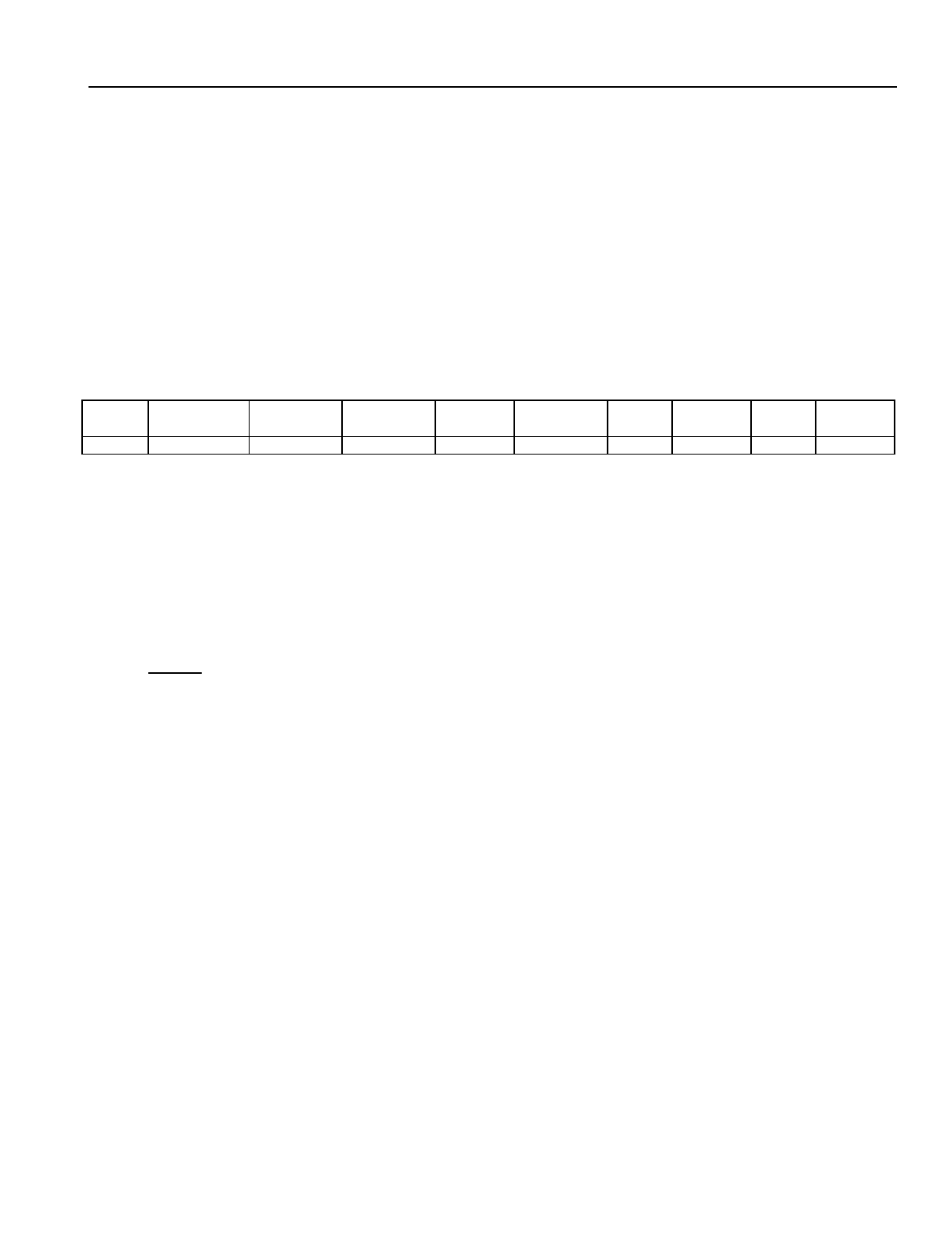
DS72 HOST MODULE OWNER’S MANUAL
DETAILED OPERATION AND CONFIGURATION
11
Login Setup :
Header is.......................Enabled
Password is.....................Disabled
Menu is.........................Enabled
Auto Connect Port is............Module 3,Port 1
Auto Connect is.................Disabled
SERIAL PORT
DS72 modules perform data rate conversions for devices using
CONFIGURATION
different serial configurations.See Appendix A, “SPECIFICATIONS” for
available serial parameters.
Default Serial Port Configurations are
9600 bps, 8 data bits, 1 stop bit, no parity, Xon/Xoff disabled, RTS
high, and DTR low.
From the configuration menu, select #2, “Serial Port
Configuration”, followed by <cr>. The DS72 unit displays the following
table:
Module 1 Serial Port Configuration :
Port Device
Name
Baud
Rate
Word
Size
Stop
Bits
Parity Xon/
Xmit
Xoff/
Recv
Line
DTR
Drive
RTS
1 EIA-232 9600 8 1 None Off Off High High
Save.......1 Parity............5
Baud Rate..2 Xon/Xoff..........6
Word Size..3 RTS Line Driver...7
Stop bits..4 DTR Line Driver...8
Enter Request :
Select the corresponding number to configure baud rate, word size, stop
bits, parity...
NOTE:
DTR is unchangeable when configuring the serial port.
For example, to change the baud rate to 115.2K, select #2, “Set Baud Rate,”
followed by <cr>.
The DS71 displays the following list of available baud rates:
1 for 300
2 for 600
3 for 1200
4 for 2400
5 for 4800
6 for 9600
7 for 19200
8 for 38400
9 for 57.6K
A for 76.8K
B for 115.2K
Enter Request :
Type "B" for 115.2K baud rate. The DS72 responds with the new
configuration status:


















