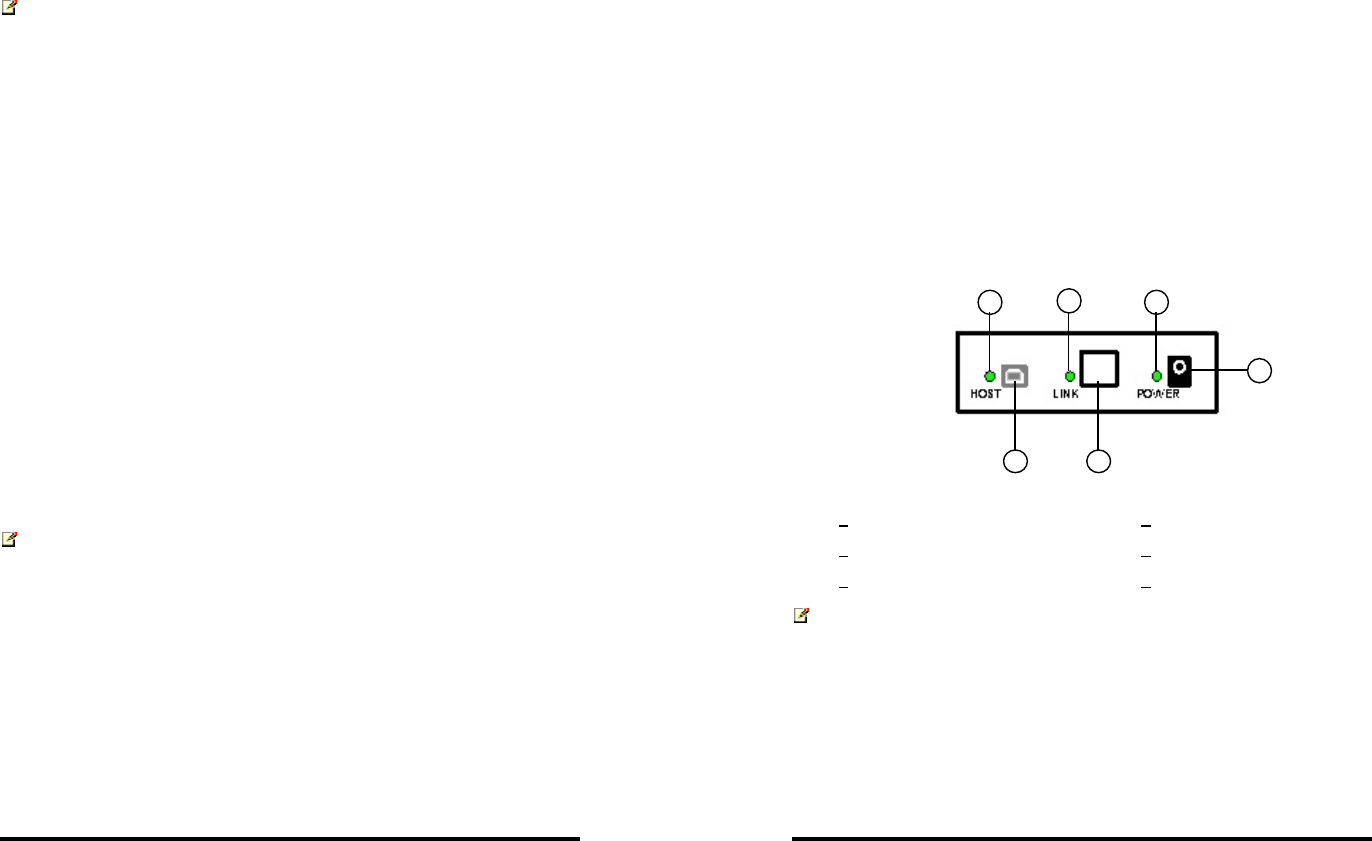
Manual Documentation Number: UEC100M/4-2305 1
B&B Electronics Mfg Co Inc – 707 Dayton Rd - PO Box 1040 - Ottawa IL 61350 - Ph 815-433-5100 - Fax 815-433-5104 – www.bb-elec.com
B&B Electronics – Westlink Commercial Park – Oranmore, Galway, Ireland – Ph +353 91-792444 – Fax +353 91-792445 – www.bb-europe.com
Introduction
This manual is intended to assist IT professionals install the Ulinx Extender
model . The instructions in this guide assume a general knowledge of
computer installation procedures, familiarity with cabling requirements,
and some understanding of USB devices.
NOTE:
Notes give additional information that could make installation
easier.
Ulinx Extender Product Contents
When you open your Ulinx Extender for the first time you should find the
following items:
• Ulinx Extender User Guide
•
Local Unit
•
Remote Unit
•
AC power adapter
•
USB cable (2m long)
To complete the installation, you will also require the following items that
are not included with the product:
•
USB compatible computer
•
USB device
•
Category 5 Unshielded Twisted Pair (UTP) cable with two RJ45
connectors (if using surface cabling),
OR,
Category 5 UTP cabling with two information outlets and two
Category 5 UTP patch cords with RJ45 connectors (if using
premise cabling)
NOTE: The maximum length of the Category 5 UTP cable, including
patch cords, must not exceed 100m.
2
Manual Documentation Number: UEC100M/4-2305
B&B Electronics Mfg Co Inc – 707 Dayton Rd - PO Box 1040 - Ottawa IL 61350 - Ph 815-433-5100 - Fax 815-433-5104 – www.bb-elec.com
B&B Electronics – Westlink Commercial Park – Oranmore, Galway, Ireland – Ph +353 91-792444 – Fax +353 91-792445 – www.bb-europe.com
About the Ulinx Extender
The Ulinx Extender breaks the five-meter distance barrier for the
connection of USB peripheral devices and allows users to enjoy the
benefits of USB technology beyond the desktop. With the Ulinx Extender,
USB devices can be located up to 100 meters from the host computer. In
addition, the Ulinx Extender can supply power to remote low-power or
high-power USB devices.
The Ulinx Extender is composed of two individual units, the Local Unit
and the Remote Unit.
The Local Unit
The Local Unit connects to the host computer using a conventional
USB cable. Depending on your needs, it also connects to a power
outlet through an AC power adapter.
Front View
1
2
3
4
5
6
1
Host LED
2
Host Port (USB Type B)
3
Link LED
4
Link Port (RJ45)
5
Power LED
6
Power connector
NOTE
:
The power adapter for the Ulinx Extender can be connected to
either the Local Unit or to the Remote Unit, as convenient. With
the Ulinx Extender UEC100M/4, the location of the power adapter
also depends on whether you are connecting high-power or low-
power USB devices. (See Power Handling on page 4).











