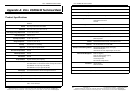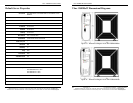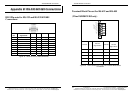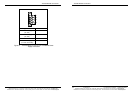Device Communication Ports
Documentation Number: ESR90xW-4905m Chapter 6 23
B&B Electronics Mfg Co Inc – 707 Dayton Rd - PO Box 1040 - Ottawa IL 61350 - Ph 815-433-5100 - Fax 815-433-5104 – www.bb-elec.com
B&B Electronics Ltd – Westlink Commercial Park – Oranmore, Galway, Ireland – Ph +353 91-792444 – Fax +353 91-792445 – www.bb-europe.com
C
C
h
h
a
a
p
p
t
t
e
e
r
r
6
6
:
:
D
D
e
e
v
v
i
i
c
c
e
e
D
D
i
i
s
s
c
c
o
o
v
v
e
e
r
r
y
y
a
a
n
n
d
d
V
V
i
i
r
r
t
t
u
u
a
a
l
l
C
C
O
O
M
M
P
P
o
o
r
r
t
t
s
s
Device Detection Utility
To find devices on a wireless network, run the Device Detection Utility. This
program will be installed in the start menu at B&B Electronics\Tools.
To use, click “Scan For Devices”. The software will send a broadcast and all
devices on that subnet will be displayed in the list. The device will be displayed
with a friendly name and the IP Address that it was found on.
A typical scan would look something like this:
After completing a network scan, use the IP Address to browse to the Web Server
to configure the device.
Device Communication Ports
24 Chapter 6 Documentation Number: ESR90xW-4905m
B&B Electronics Mfg Co Inc – 707 Dayton Rd - PO Box 1040 - Ottawa IL 61350 - Ph 815-433-5100 - Fax 815-433-5104 – www.bb-elec.com
B&B Electronics Ltd – Westlink Commercial Park – Oranmore, Galway, Ireland – Ph +353 91-792444 – Fax +353 91-792445 – www.bb-europe.com
VCOM Port Setup
To install and manage Virtual COM ports, Serial IP software will be provided.
The software will be installed in the start menu at Serial-IP. To run the setup
software, choose Control Panel and this screen will be displayed:
To setup and assign a port, follow these steps:
1. Click “Select Ports” to assign a VCOM
2. Check “Connect to server”
3. Assign IP Address and Port number of device
4. Click “Configuration Wizard”
5. Click “Start”
6. If Configuration Wizard completes successfully, click “Use Settings”
7. Close Serial IP Control Panel