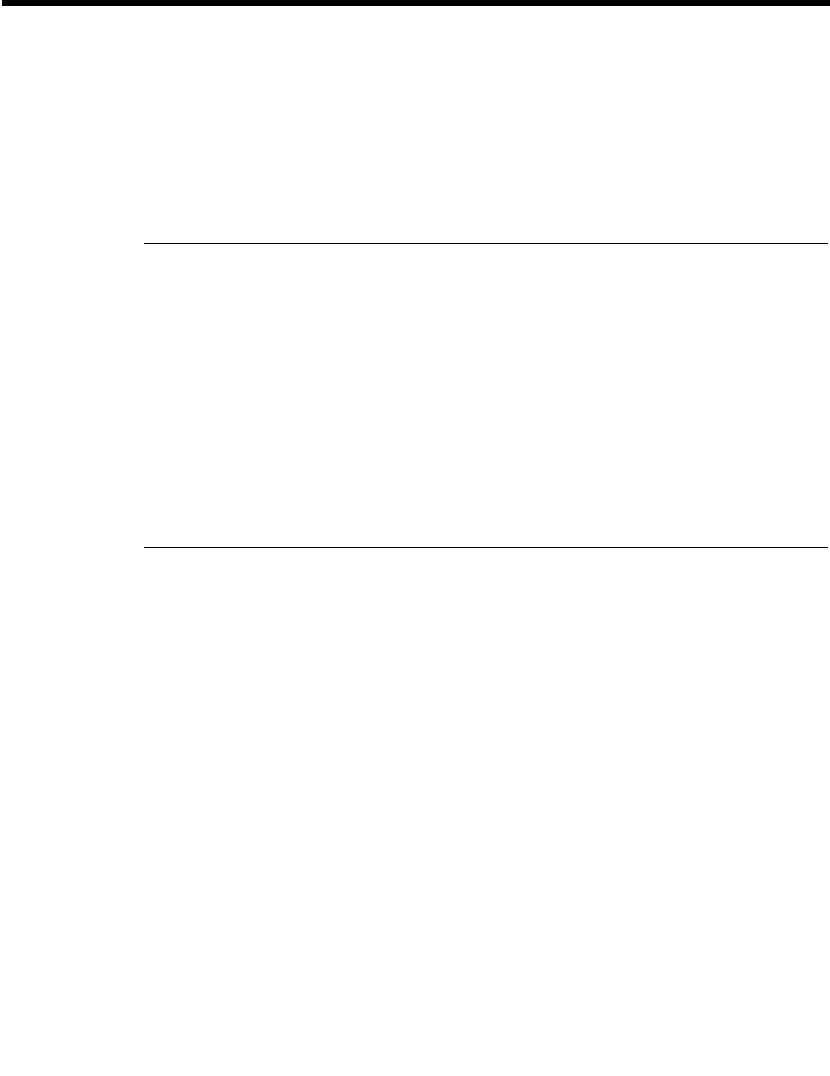
Message Catalog Formats
Internationalization Guide 2-15
Locale Message Catalog Syntax
The following example shows a French translation of a message that is available in
...\msgcat\fr\MyUtilLabels.xml.
The translated message appears as shown in Listing 2-4.
Listing 2-4 Example of a Message Translated to French
<?xml version="1.0"?>
<!DOCTYPE message_catalog PUBLIC
"weblogic-locale-message-catalog-dtd"
"http://www.bea.com/servers/wls700/dtd/l10n_msgcat.dtd">
<locale_message_catalog
l10n_package="programs.utils"
subsystem="MYUTIL"
version="1.0">
<message>
<messageid="FileMenuTitle">
<messagebody> Fichier </messagebody>
</message>
</locale_message_catalog>
When entering text in the messagebody, messagedetail, cause and action
elements, you must use a tool that generates valid Unicode Transformation Format-8
(UTF-8) characters, and have appropriate keyboard mappings installed. UTF-8 is an
efficient encoding of Unicode character-strings that optimizes the encoding ASCII
characters. Message catalogs always use UTF-8 encoding. The
MessageLocalizer
utility that is downloaded with WebLogic Server is a tool that can be used to generate
valid UTF-8 characters.


















