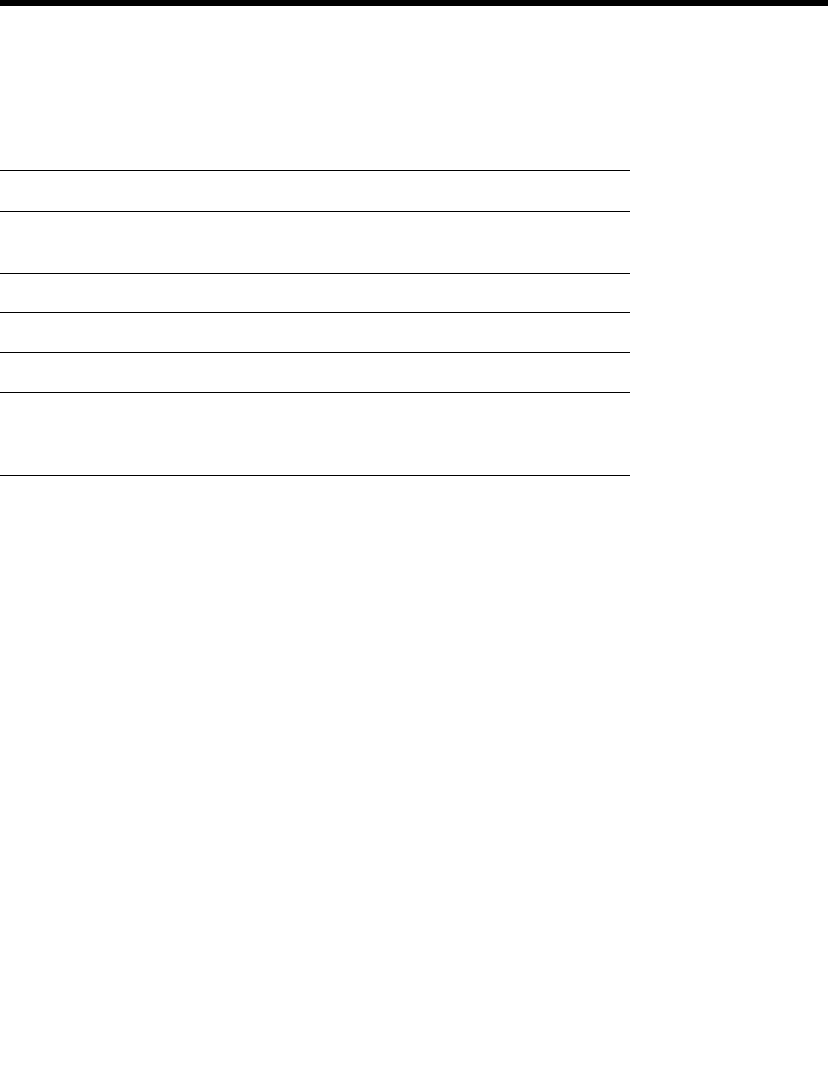
4 Using the BEA WebLogic Server Internationalization Utilities
4-6 Internationalization Guide
Note: Utilities can be run from any directory, but if files are listed on the command
line, then their path is relative to the current directory.
Options
CatInfo Utility
This utility generates a listing of installed log messages. By default, CatInfo lists in
order the ID and message body for all currently installed log messages.
Syntax
java weblogic.i18ntools.CatInfo [options]
Note: Utilities can be run from any directory, but if files are listed on the command
line, then their path is relative to the current directory.
Option Definition
-d targetdirectory
Directory in which to place properties. Default is the
current directory.
-language code
Language code. Default is all.
-country code
Country code. Default is all.
-variant code
Variant code. Default is all.
-filelist
Message catalog directories and files to process, relative
to the current directory. Identifies top-level, not
local-specific, directory.


















