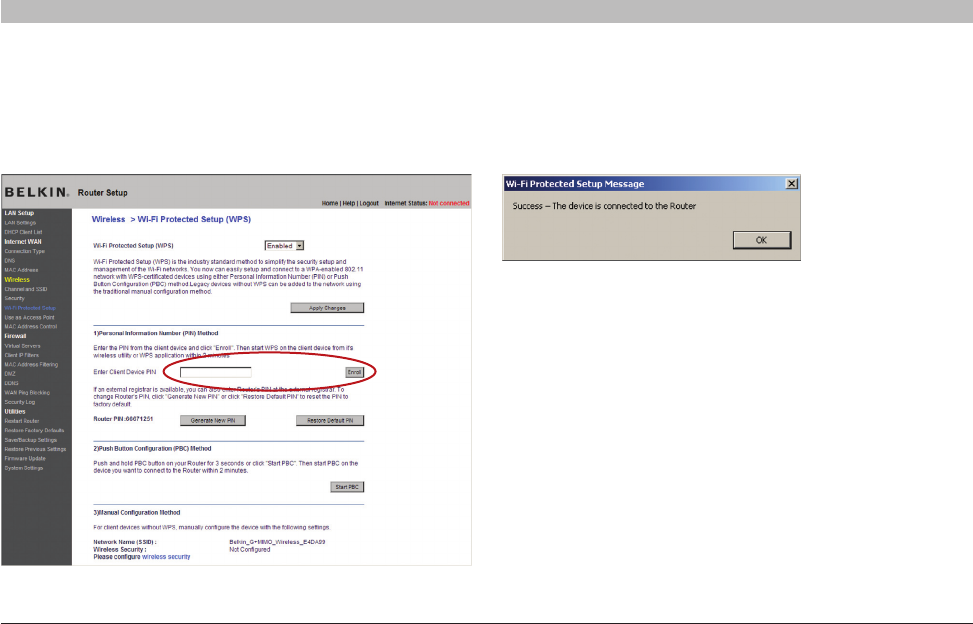
26
N Wireless USB Network Adapter
SECTIONSTable of Contents 1 2 3 5 64
USING THE BELKIN WIRELESS NETWORKING UTILITY
3. On the computer that is already connected to the router, access
the router interface, enter the PIN number, and click on “Enroll”.
Please note that the screenshot below is from a Belkin router; other
routers’ interfaces will be different.
4. You are now connected to the router.


















