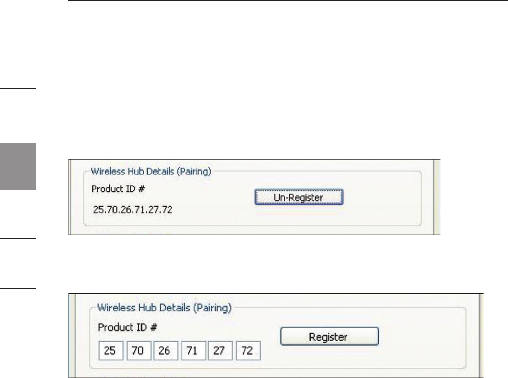
16
Operation
1
2
3
4
5
6
16
Changing Association/Registration (Pairing)
To change the association/registration from one Hub
to another:
1. In the “Hub Connection Status” screen, click
“Un-Register”.
2. Enter the product ID number of the Hub to which you
want to associate and press “Register”.
3. A tool tip is displayed in the System Tray area, containing
the product ID and a message that the Hub is now
connected with the PC.
4. Check the “Operating State” field to see if the status
changes from “Disconnected” to “Connected”.


















