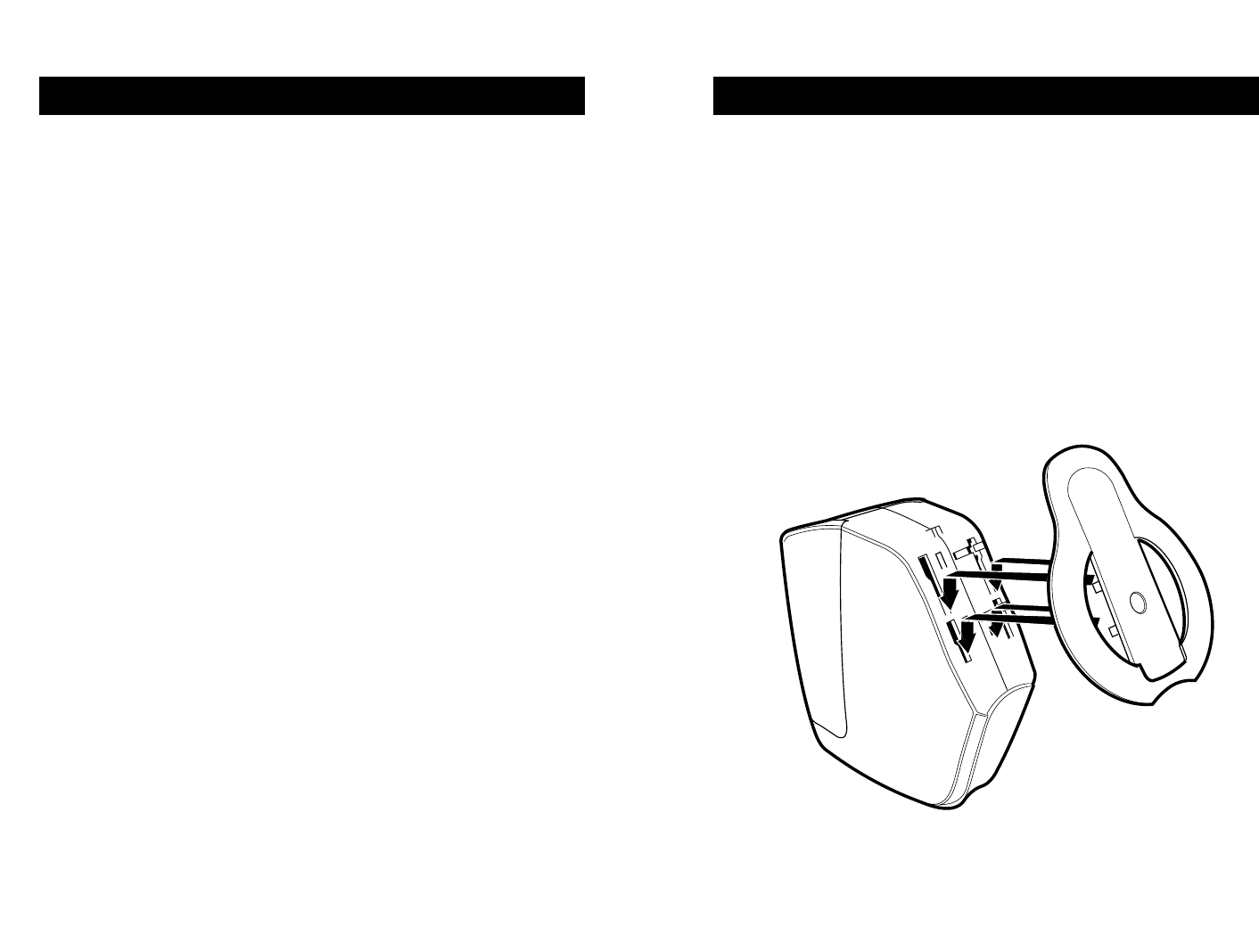
OVERVIEW
8
Specifications
Part No.: F1DS102U, F1DS104U
Power: 9V DC, 1A AC adapter (required)
PCs Supported: 2 (F1DS102U), 4 (F1DS104U)
Monitor Supported: VGA and SVGA MultiSync, LCD
Max Resolution: 2048x1536@85Hz
Keyboard Input: USB
Mouse Input: USB
USB Device Ports: 2
Audio Input/Output: 3.5mm jack (stereo)
Microphone Input/Output: 3.5mm jack
VGA Port: 15-pin HDDB type
LED Indicators: 2 (F1DS102U), 4 (F1DS104U)
Enclosure: high-impact plastic
Dimensions:
F1DS102U
6.75 (h) x 4.25 (w) x 7.75 (d) inches
F1DS104U
7.75 (h) x 4.75 (w) x 9.5 (d) inches
Weight:
F1DS102U 1.5 lbs.
F1DS104U 2.0 lbs.
Operating Temp: 32° to 104° F
Storage Temp: -4° to 140° F
Humidity: 0-80% RH, non-condensing
Warranty: 5 years
Note: Specifications are subject to change without notice.
STEP-BY-STEP INSTALLATION GUIDE
9
This section provides complete instructions for the hardware setup of a
single KVM Switch. (F1DS102U, F1DS104U)
Installing the KVM Switch Base
Hold the main housing with one hand and the base with the other.
With the narrow part of the base facing toward the rear of the housing,
align the hooks of the base to the base holes located underneath the
housing. Put the hooks through the holes and push the base toward the
front of the housing to lock the base into place. Please refer to diagram
for assistance.


















