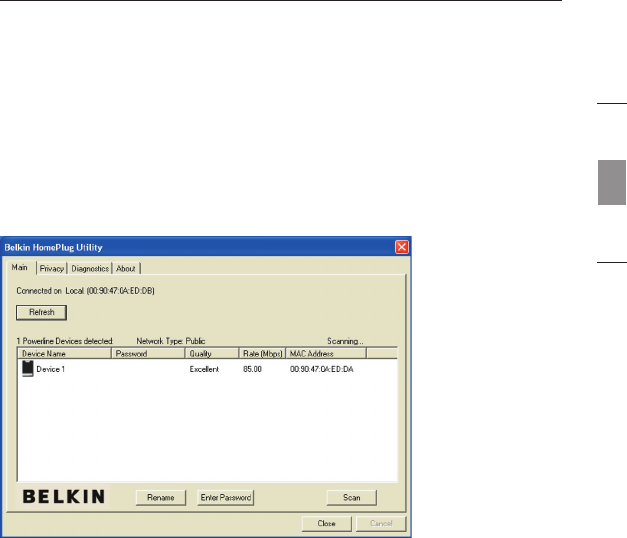
1110
1110
Configuration
section
1
2
3
4
Setting Up Security on a Network HomePlug Device
1. The “Privacy” tab allows users to use one primary computer to control the
network password of all units on the home network.
2. You will have to go back to the “Main” tab first to enter the DEK (Device
Encryption Key) for each networked HomePlug device. Select the device and
click “Enter Password”.


















