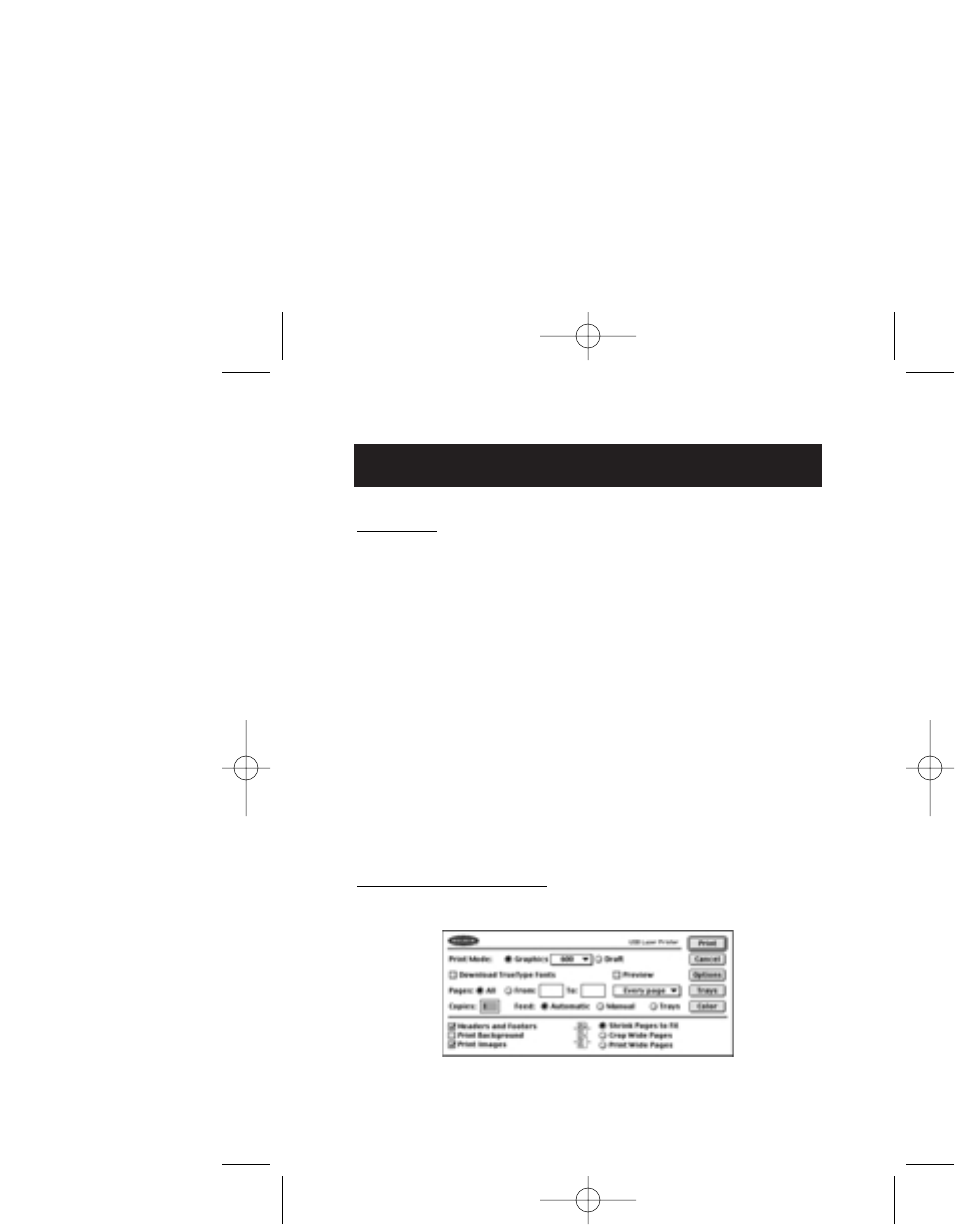
LaserJet Print Menu
17
Print Menu
Print Button: Press this button to print.
Print Mode: With Graphics selected, you can choose the
resolution you wish to print in. The maximum
resolution you can print depends on the
maximum resolution of your printer.
Draft: Select this to print a low resolution copy of
your document.
Preview: Select this to see a preview of your document on
the computer screen before it prints.
Pages: Select All to print all pages.
If you wish to print only a portion of your document, select the
radio button next to From and enter the range of pages you
want printed starting with the first and ending with the last.
Every Page: Prints every page.
Even Pages: Prints even numbered pages only.
Odd Pages: Prints odd numbered pages only.
Printer Options Sub-Menu
Headers and Footers: Select to print headers and footers.
P73676_F5U002_mac_man.qxd 10/31/01 6:28 PM Page 17


















