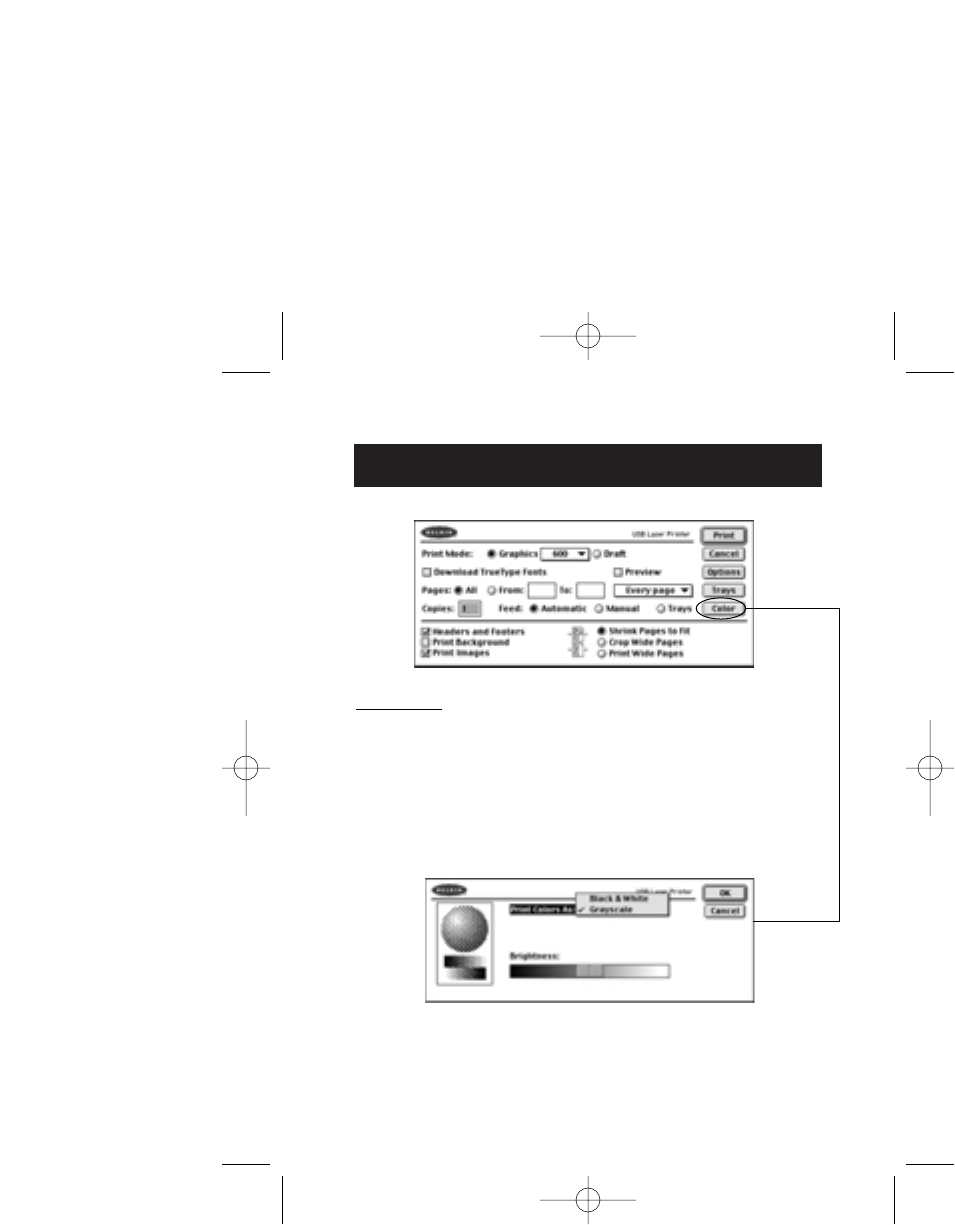
LaserJet Print Menu
19
Color Menu
Color: Clicking on the drop-down bar next to Print Colors
As allows you to select how colors will be printed.
Selecting grayscale will produce the best output of
images by printing colors in shades of grey. This
driver does not support color printing on color
laser printers.
Brightness: Use this slider to make the printing of images
lighter or darker.
P73676_F5U002_mac_man.qxd 10/31/01 6:28 PM Page 19


















