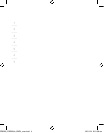1
___
2
___
3
___
4
___
5
___
6
___
7
6 EN
• When multiple wireless keyboard and mouse sets are used in a close
proximity, interference might occur. You can solve this by changing the
communication channel of your keyboard and mouse.
• To change the channel of the wireless
keyboard
, press the reset button
on the bottom of the keyboard. Press the connection button “connect”
on the receiver simultaneously. The indicator light will turn on. Hold both
buttons for approximately 30 seconds. Release the buttons. The indicator
light will turn off and your keyboard will have changed channel.
• To change the channel of the
mouse
, press the reset button on the
bottom of the mouse. Press the connection button “connect” on the
receiver simultaneously. The indicator light will turn on. Hold both buttons
for approximately 30 seconds. Release the buttons. The indicator light will
turn off and your mouse will have changed channel.
Troubleshooting
5
PR8369_F8E826uk_BNDL_man.indd 6 18/11/04 9:22:00 am