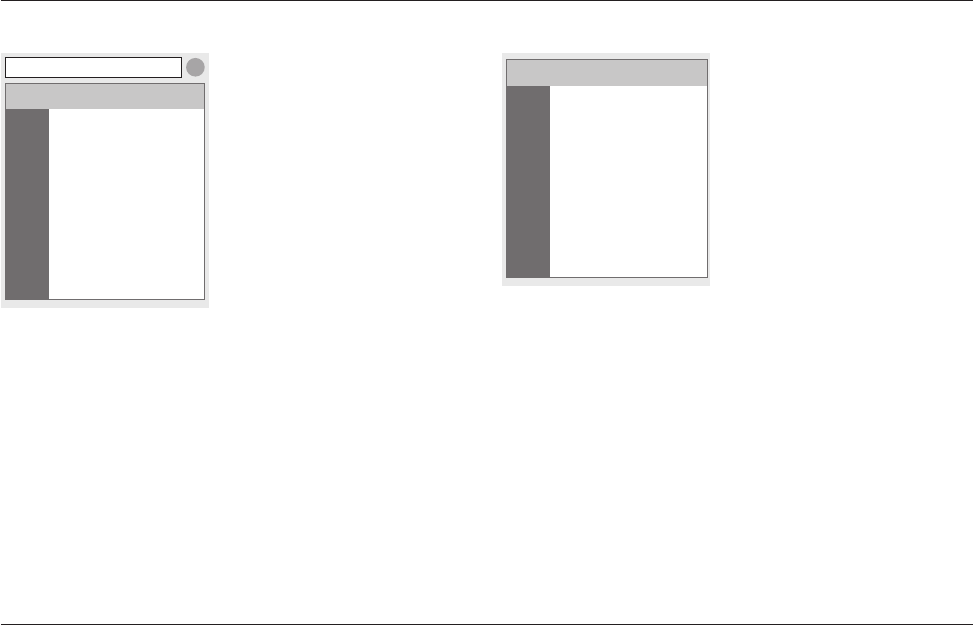
13
GETTING STARTED
Manually Set Up Your Internet Connection
Use a browser to visit http://router/. The router homepage
should appear.
You can also try visiting http://192.168.2.1/.
The status of your Internet connection is shown in the
upper right corner of the router homepage.
If after a few moments it says “Connected,”
you’re done! You can surf the Internet.
http://router/
Internet Status: Connected


















