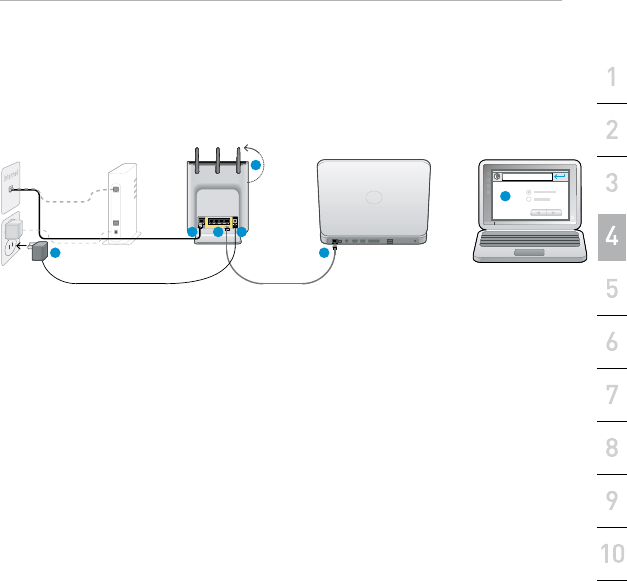
16
1716
Connecting and Configuring your Router
section
1. Plug the power supply into the wall outlet.
2. Plug the other end into the black port on the Router.
3. Locate the cable that connects your old modem to the ADSL wall
jack. Unplug it from your old modem and then connect it to the
gray port labeled “ADSL” on the back of your Router.
4. Locate the cable that connects your old modem to the ADSL wall
jack. Unplug it from your old modem and then connect it to the
gray port labeled “ADSL” on the back of your new Router.
5. Rotate the antennas up.
6. Open a web browser on that computer. The Belkin Router
Setup Wizard should appear automatically. If it doesn’t, enter
“routersetup” into the web-address field and press the “Enter”
key.
1.2 Replacing an Existing Modem or Modem Router
Follow these steps if you currently have a modem or modem router that
you will be replacing with your new Router.
N1
VISION Modem Router back of computer www
existing cable
modem
new cable
from package
1
routersetup
4
1
2
3
4
2
6
7
5
3
to power
DC 12V / 1.25A
to wired computers
ADSL port
Reset
LA
N
WA
N


















