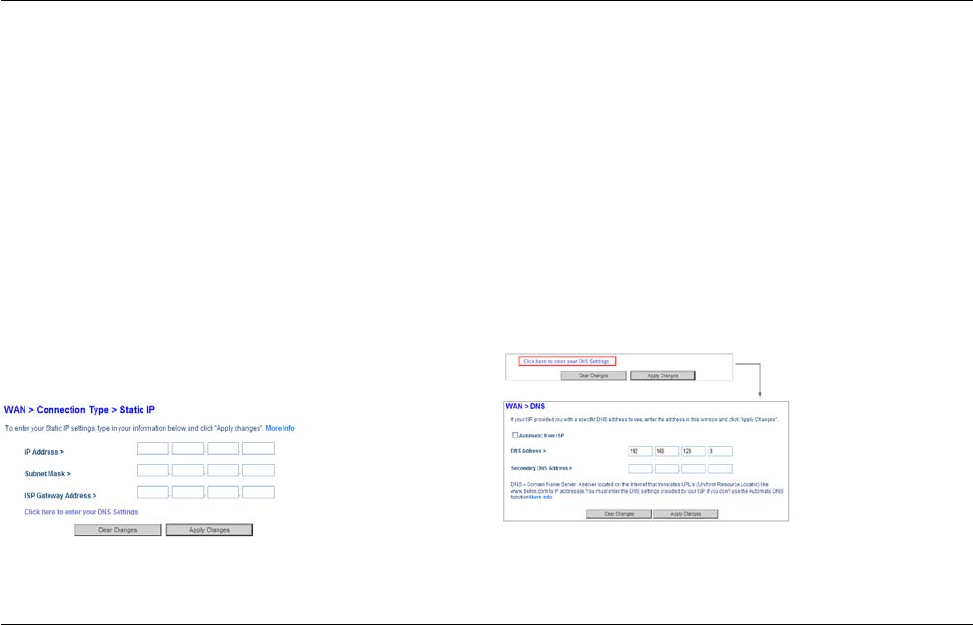
USING YOUR ROUTER
20
If after a few minutes your Internet Status says
“Connected”, you’re done! You can surf the Internet.
Static Connection
Select Static IP if your ISP provides the IP address, subnet
mask, and information about the gateway and DNS server.
Setup steps:
Click “Connection Type” in the left column
under the “Internet WAN” heading.
Select “Static” in the “Connection Type” page that appears.
Configure the parameters below. These
parameters cannot be left blank.
IP Address: Enter the WAN IP address provided by
the ISP. The parameter must be entered.
Subnet Mask: Enter the WAN subnet mask provided by the ISP. It
varies with the network type. It is usually 255.255.255.0 (Class C).
ISP Gateway Address: Enter the IP address of the gateway provided
by the ISP. It is the IP address used for connecting to the ISP.


















