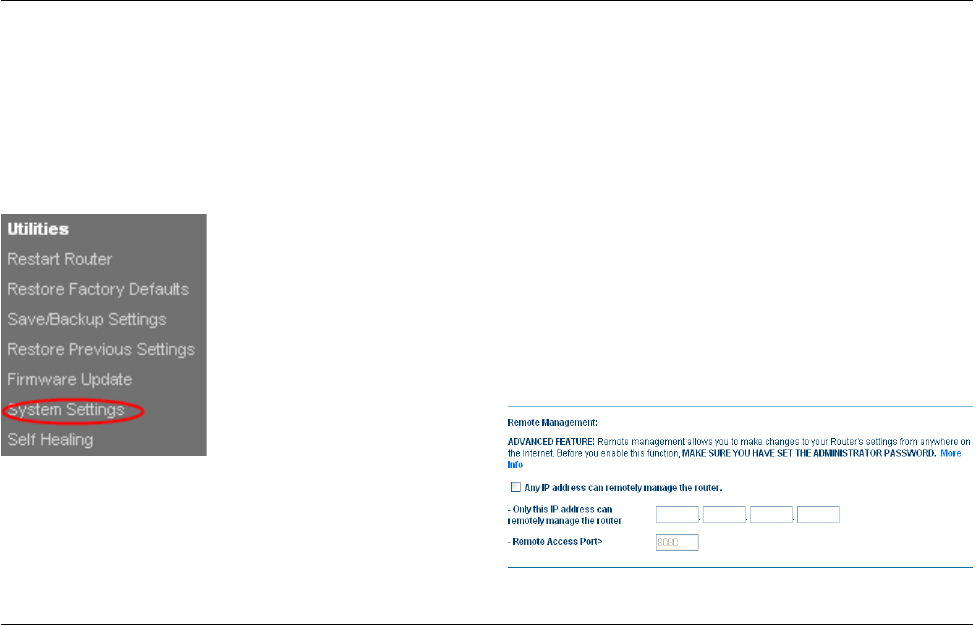
USING YOUR ROUTER
39
Conguring Remote Management
Remote management allows you to make changes to your Router's
settings from anywhere on the Internet. Before you enable this
function, make sure you have set the administrator password.
Setup Steps:
Click on “System Settings” in the left-hand
column under the “Utilities” heading.
If you select the “Any IP address can remotely manage
the router” check box, you are allowed to access the
Router from anywhere on the Internet by typing in your
WAN IP address from any computer on the Internet.
If you do not select the “Any IP address can remotely
manage the router” check box, specify an IP
address to remotely manage the Router.
Note: Selecting “Only this IP address can remotely manage
the router” is more secure, but less convenient.
In the “Remote Access Port” field, set the port number for
accessing the router through remote Web management.
Click “Apply Changes”.


















