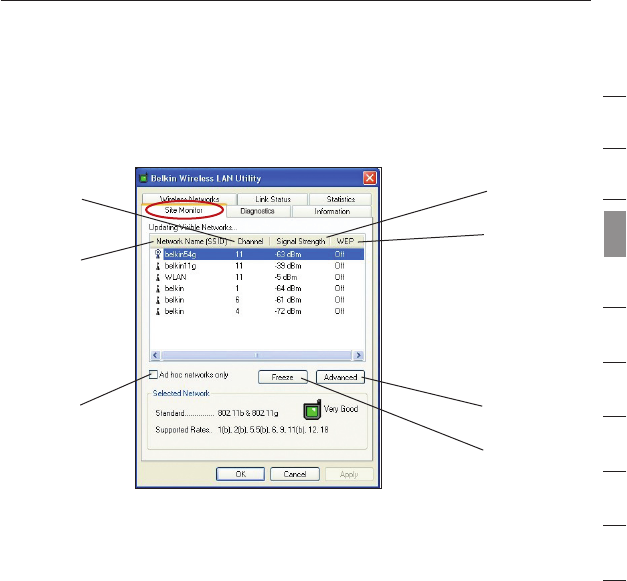
31
31
1
2
3
4
5
6
7
8
9
10
section
Using the Belkin Wireless LAN Utility
Finding Available Networks in your Area
Click on the “Site Monitor” tab.
Clicking on the “Site Monitor” tab will display a list of all available
wireless routers or access points in your area.
(a) Network Name (SSID)
The network name of the wireless router or access point.
(b) Channel
The current operating channel of the wireless router or access point.
(c) Signal Strength
The signal strength of the related wireless router or access point.
(d) WEP (Encryption)
Will display “Off” when encryption is disabled, “64-bit” when 64-bit
encryption is enabled, and “128-bit” when 128-bit encryption is enabled.
(e) Ad-Hoc Networks Only
Check this box to display available Ad-Hoc networks only. An Ad-Hoc
network is a computer-to-computer network.
(f) Advanced
Displays additional information about the selected network.
(g) Freeze
Takes a “snapshot” of the signal strength at the time of the site
survey. Click again to unfreeze.
(a)
(b)
(c)
(d)
(e)
(f)
(g)


















